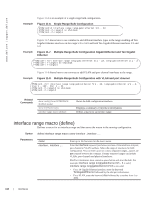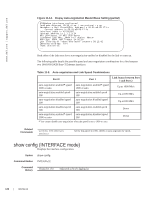Dell PowerEdge XL 5133-4 Dell PowerEdge FTOS Command Line Reference Guide for - Page 139
monitor Command Example of a Single Interface, Table 11-2.
 |
View all Dell PowerEdge XL 5133-4 manuals
Add to My Manuals
Save this manual to your list of manuals |
Page 139 highlights
monitor interface Monitor counters on a single interface or all interfaces on a stack unit. The screen is refreshed every 5 seconds and the CLI prompt disappears. Syntax monitor interface [interface] To disable monitoring and return to the CLI prompt, press the q key. Parameters Command Modes interface EXEC EXEC Privilege (OPTIONAL) Enter the following keywords and slot/port or number information: • For the management port, enter the keyword managementethernet followed by the slot (0-1) and the port (0). • For a 10-Gigabit Ethernet interface, enter the keyword TenGigabitEthernet followed by the slot/port information. • For a Port Channel interface, enter the keyword port-channel followed by a number. Range: 1-128 Command History Version 8.3.17.0 Supported on M I/O Aggregator Usage The delta column displays changes since the last screen refresh. Information Example Figure 11-12. monitor Command Example of a Single Interface systest-3 Monitor time: 00:00:06 Refresh Intvl.: 2s Time: 03:26:26 Interface: tengig 0/3, Enabled, Link is Up, Linespeed is 1000 Mbit Traffic statistics: Input bytes: Output bytes: Input packets: Output packets: 64B packets: Over 64B packets: Over 127B packets: Over 255B packets: Over 511B packets: Over 1023B packets: Error statistics: Input underruns: Input giants: Input throttles: Input CRC: Input IP checksum: Input overrun: Output underruns: Output throttles: Current 9069828 606915800 54001 9401589 67 49166 350 1351 286 2781 0 0 0 0 0 0 0 0 Rate 43 Bps 43 Bps 0 pps 0 pps 0 pps 0 pps 0 pps 0 pps 0 pps 0 pps 0 pps 0 pps 0 pps 0 pps 0 pps 0 pps 0 pps 0 pps Delta 86 86 1 1 0 1 0 0 0 0 0 0 0 0 0 0 0 0 m - Change mode l - Page up T - Increase refresh interval q - Quit c - Clear screen a - Page down t - Decrease refresh interval Table 11-2. monitor Command Menu Options Key systest-3 monitor time time Description Displays the host name assigned to the system. Displays the amount of time since the monitor interface command was entered. Displays the amount of time the chassis is up (since last reboot). Interfaces | 137