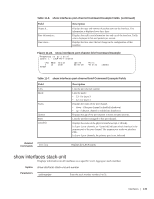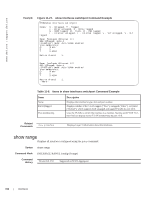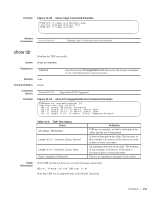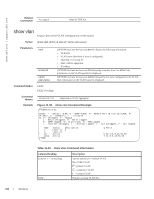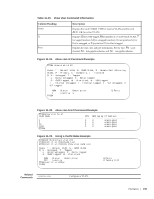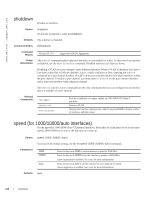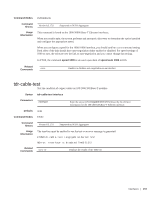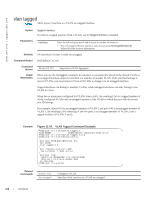Dell PowerEdge XL 5133-4 Dell PowerEdge FTOS Command Line Reference Guide for - Page 156
show vlan, Column Heading, Description
 |
View all Dell PowerEdge XL 5133-4 manuals
Add to My Manuals
Save this manual to your list of manuals |
Page 156 highlights
www.dell.com | support.dell.com Related Commands vlan tagged Runs the TDR test. show vlan Displays the current VLAN configurations on the switch. Syntax show vlan [brief | id vlan-id | name vlan-name] Parameters brief id vlan-id name vlan-name (OPTIONAL) Enter the keyword brief to display the following information: • VLAN ID • VLAN name (left blank if none is configured.) • Spanning Tree Group ID • MAC address aging time • IP address (OPTIONAL) Enter the keyword id followed by a number from 1 to 4094. Only information on the VLAN specified is displayed. (OPTIONAL) Enter the keyword name followed by the name configured for the VLAN. Only information on the VLAN named is displayed. Command Modes EXEC EXEC Privilege Command History Example Version 8.3.17.0 Supported on M I/O Aggregator Figure 11-30. show vlan Command Example FTOS#show vlan Codes: * - Default VLAN, G - GVRP VLANs, R - Remote Port Mirroring VLANs, P Primary, C - Community, I - Isolated Q: U - Untagged, T - Tagged x - Dot1x untagged, X - Dot1x tagged G - GVRP tagged, M - Vlan-stack, H - VSN tagged i - Internal untagged, I - Internal tagged, v - VLT untagged, V - VLT tagged NUM 1 2 * 20 1002 FTOS# Status Inactive Inactive Active Active Description a Q Ports U Te 0/3,5,13,53-56 T Te 0/3,13,55-56 Table 11-10. show vlan Command Information Column Heading (Column 1 - no heading) NUM Description asterisk symbol (*) = Default VLAN G = GVRP VLAN P = primary VLAN C = community VLAN I = isolated VLAN Displays existing VLAN IDs. 154 | Interfaces