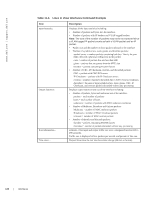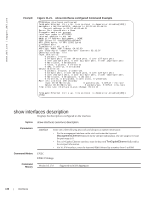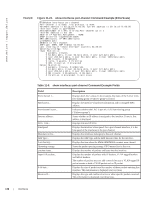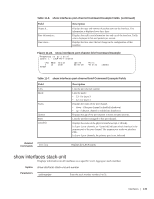Dell PowerEdge XL 5133-4 Dell PowerEdge FTOS Command Line Reference Guide for - Page 148
show interfaces description
 |
View all Dell PowerEdge XL 5133-4 manuals
Add to My Manuals
Save this manual to your list of manuals |
Page 148 highlights
www.dell.com | support.dell.com Example Figure 11-21. show interfaces configured Command Example FTOS#show interfaces configured TenGigabitEthernet 1/1 is up, line protocol is down(error-disabled[UFD]) Hardware is DellForce10Eth, address is 00:01:e8:00:ab:01 Current address is 00:01:e8:00:ab:01 Server Port AdminState is Down Pluggable media not present Interface index is 67703553 Internet address is not set Mode of IP Address Assignment : NONE DHCP Client-ID :tenG2580001e800ab01 MTU 12000 bytes, IP MTU 11982 bytes LineSpeed auto Flowcontrol rx off tx off ARP type: ARPA, ARP Timeout 04:00:00 Last clearing of "show interface" counters 05:15:07 Queueing strategy: fifo Input Statistics: 0 packets, 0 bytes 0 64-byte pkts, 0 over 64-byte pkts, 0 over 127-byte pkts 0 over 255-byte pkts, 0 over 511-byte pkts, 0 over 1023-byte pkts 0 Multicasts, 0 Broadcasts 0 runts, 0 giants, 0 throttles 0 CRC, 0 overrun, 0 discarded Output Statistics: 0 packets, 0 bytes, 0 underruns 0 64-byte pkts, 0 over 64-byte pkts, 0 over 127-byte pkts 0 over 255-byte pkts, 0 over 511-byte pkts, 0 over 1023-byte pkts 0 Multicasts, 0 Broadcasts, 0 Unicasts 0 throttles, 0 discarded, 0 collisions, 0 wreddrops Rate info (interval 299 seconds): Input 00.00 Mbits/sec, 0 packets/sec, 0.00% of line-rate Output 00.00 Mbits/sec, 0 packets/sec, 0.00% of line-rate Time since last interface status change: 05:14:12 TenGigabitEthernet 1/2 is up, line protocol is down(error-disabled[UFD]) FTOS# show interfaces description Displays the descriptions configured on the interface. Syntax show interfaces [interface] description Parameters interface Enter one of the following keywords and slot/port or number information: • For the management interface on the stack unit enter the keyword ManagementEthernet followed by the slot/port information. The slot range is 0-0 and the port range is 0. • For a 10-Gigabit Ethernet interface, enter the keyword TenGigabitEthernet followed by the slot/port information. • For VLAN interfaces, enter the keyword vlan followed by a number from 1 to 4094. Command Modes EXEC EXEC Privilege Command History Version 8.3.17.0 Supported on M I/O Aggregator 146 | Interfaces