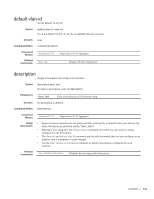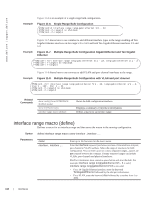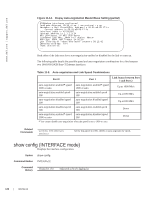Dell PowerEdge XL 5133-4 Dell PowerEdge FTOS Command Line Reference Guide for - Page 138
interface vlan, keepalive
 |
View all Dell PowerEdge XL 5133-4 manuals
Add to My Manuals
Save this manual to your list of manuals |
Page 138 highlights
www.dell.com | support.dell.com interface vlan Configure the default VLAN to enable Static or DCHP IP configuration Syntax interface vlan vlan-id To delete a VLAN, use the no interface vlan vlan-id command. Parameters vlan-id Enter 1 for the default VLAN. Defaults Not configured Command Modes CONFIGURATION Command History Version 8.3.17.0 Supported on M I/O Aggregator Usage For more information about VLANs and the commands to configure them, refer to Virtual LAN Information (VLAN) Commands. Example Figure 11-11. interface vlan Command Example FTOS(conf)#int vlan 3 FTOS(conf-if-vl-3)# Related Commands show vlan vlan tagged vlan untagged Displays the current VLAN configuration on the switch. Adds a Layer 2 interface to a VLAN as a tagged interface. Adds a Layer 2 interface to a VLAN as an untagged interface. keepalive Keep the interface alive when it is not transmitting data. Syntax keepalive Defaults Enabled Command Modes INTERFACE Command History Version 8.3.17.0 Supported on M I/O Aggregator Usage When you configure keepalive, the system keeps the link is up even if the link is not active at the time. Information 136 | Interfaces