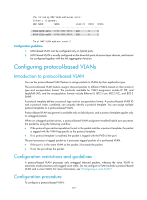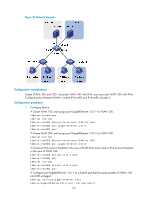HP 6125G HP 6125G & 6125G/XG Blade Switches Layer 2 - LAN Switching Co - Page 129
Verifying the configurations
 |
View all HP 6125G manuals
Add to My Manuals
Save this manual to your list of manuals |
Page 129 highlights
[Device-GigabitEthernet1/0/1] port hybrid vlan 100 200 untagged Please wait... Done. # Associate port GigabitEthernet 1/0/1 with the IPv4 protocol template of VLAN 100 and the IPv6 protocol template of VLAN 200. [Device-GigabitEthernet1/0/1] port hybrid protocol-vlan vlan 100 1 [Device-GigabitEthernet1/0/1] port hybrid protocol-vlan vlan 200 1 [Device-GigabitEthernet1/0/1] quit # Configure GigabitEthernet 1/0/2 as a hybrid port that forwards packets of VLANs 100 and 200 untagged, and associate GigabitEthernet 1/0/2 with the IPv4 protocol template of VLAN 100 and the IPv6 protocol template of VLAN 200. [Device] interface gigabitethernet 1/0/2 [Device-GigabitEthernet1/0/2] port link-type hybrid [Device-GigabitEthernet1/0/2] port hybrid vlan 100 200 untagged Please wait... Done. [Device-GigabitEthernet1/0/2] port hybrid protocol-vlan vlan 100 1 [Device-GigabitEthernet1/0/2] port hybrid protocol-vlan vlan 200 1 2. Keep the default settings of L2 Switch A and L2 Switch B. 3. Configure IPv4 Host A, IPv4 Host B, and IPv4 Server to be on the same IP subnet (192.168.100.0/24, for example), and configure IPv6 Host A, IPv6 Host B, and IPv6 Server to be on the same IP subnet (2001::1/64, for example). Verifying the configurations 1. The hosts and the server in VLAN 100 can ping one another successfully. The hosts and the server in VLAN 200 can ping one another successfully. The hosts or server in VLAN 100 cannot ping the hosts and server in VLAN 200, and vice versa. 2. Display protocol-based VLAN information on Device to determine whether the configurations have become valid. # Display protocol-based VLAN configuration on Device. [Device-GigabitEthernet1/0/2] display protocol-vlan vlan all VLAN ID:100 Protocol Index Protocol Type 1 ipv4 VLAN ID:200 Protocol Index Protocol Type 1 ipv6 # Display protocol-based VLAN information on the ports of Device. [Device-GigabitEthernet1/0/2] display protocol-vlan interface all Interface: GigabitEthernet 1/0/1 VLAN ID Protocol Index Protocol Type 100 1 ipv4 200 1 ipv6 Interface: GigabitEthernet 1/0/2 VLAN ID Protocol Index Protocol Type 100 1 ipv4 120