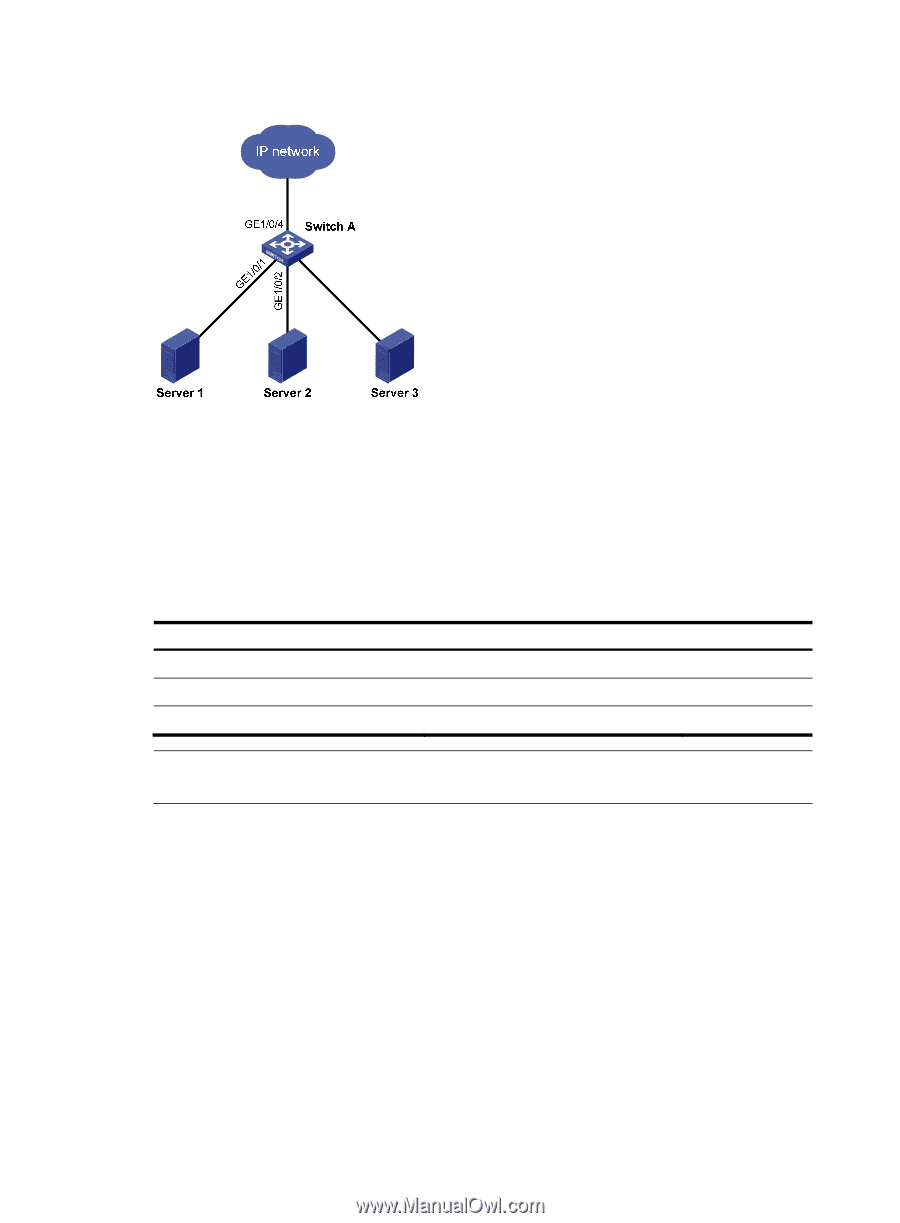HP 6125G HP 6125G & 6125G/XG Blade Switches Layer 2 - LAN Switching Co - Page 13
Configuring flow control on an Ethernet interface
 |
View all HP 6125G manuals
Add to My Manuals
Save this manual to your list of manuals |
Page 13 highlights
Figure 1 Speed auto negotiation application scenario GE1/0/3 As shown in Figure 1, all ports on Switch A are operating in speed auto negotiation mode, with the highest speed of 1000 Mbps. If the transmission rate of each server in the server cluster is 1000 Mbps, their total transmission rate will exceed the capability of port GigabitEthernet 1/0/4, the port providing access to the Internet for the servers. To avoid congestion on GigabitEthernet 1/0/4, set 100 Mbps as the only option available for speed negotiation on port GigabitEthernet 1/0/1, GigabitEthernet 1/0/2, and GigabitEthernet 1/0/3. As a result, the transmission rate on each port connected to a server is limited to 100 Mbps. To set speed options for auto negotiation on an Ethernet interface: Step Command 1. Enter system view. system-view 2. Enter Ethernet interface view. interface interface-type interface-number 3. Set speed options for auto negotiation. speed auto { 10 | 100 | 1000 } * Remarks N/A N/A Optional. NOTE: The speed and speed auto commands supersede each other, and whichever is configured last takes effect. Configuring flow control on an Ethernet interface To avoid packet drops on a link, you can enable flow control at both ends of the link. When traffic congestion occurs at the receiving end, the receiving end sends a flow control (Pause) frame to ask the sending end to suspend sending packets. Flow control is implemented by receiving and sending Pause frames on ports. Flow control can operate in one of the following modes on an interface: • TxRx mode (configured by using the flow-control command)-The interface can both send and receive flow control frames. • Rx mode (configured by using the flow-control receive enable command)-The interface can receive, but not send flow control frames. 4