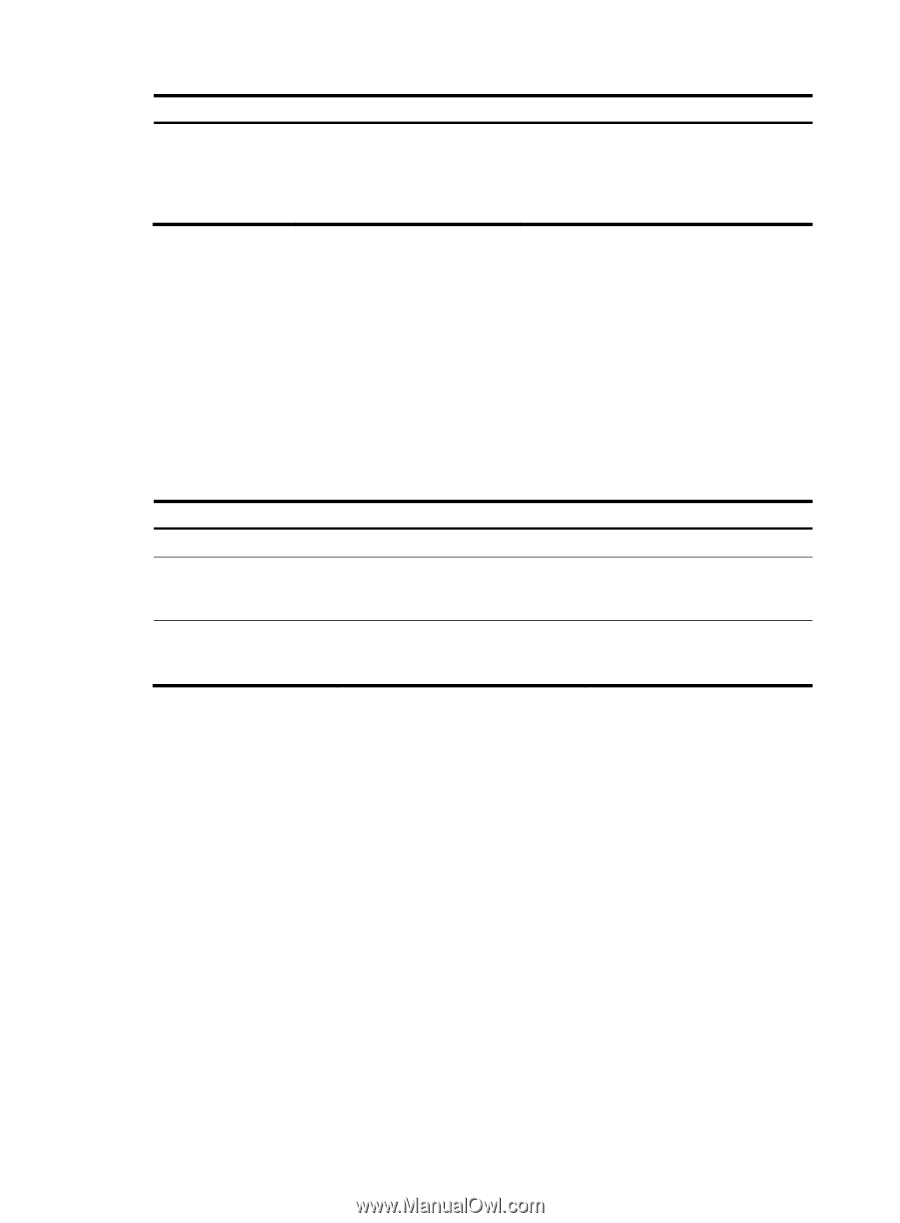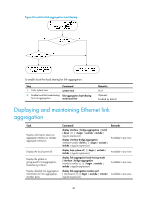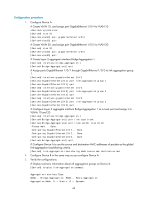HP 6125G HP 6125G & 6125G/XG Blade Switches Layer 2 - LAN Switching Co - Page 50
Configuring group-specific load-sharing criteria
 |
View all HP 6125G manuals
Add to My Manuals
Save this manual to your list of manuals |
Page 50 highlights
Step 2. Configure the global link-aggregation load-sharing criteria. Command link-aggregation load-sharing mode { destination-ip | destination-mac | source-ip | source-mac } * Remarks By default, the system selects the global load sharing criteria according to the packet type. In system view, the switch supports the following load-sharing criteria and combinations: • Load-sharing criteria automatically determined based on the packet type • Source IP address • Destination IP address • Source MAC address • Destination MAC address • Source IP address and destination IP address • Source MAC address and destination MAC address Configuring group-specific load-sharing criteria Step 1. Enter system view. 2. Enter Layer 2 aggregate interface view. Command system-view interface bridge-aggregation interface-number 3. Configure the link-aggregation load-sharing mode load-sharing criteria for { { destination-ip | destination-mac | the aggregation group. source-ip | source-mac } * } Remarks N/A N/A The default load-sharing criteria are the same as the global load-sharing criteria. In Layer 2 aggregate interface view, the switch supports the following load-sharing criteria and combinations: • Load-sharing criteria automatically determined based on the packet type • Source IP address • Destination IP address • Source MAC address • Destination MAC address • Destination IP address and source IP address • Destination MAC address and source MAC address Enabling local-first load sharing for link aggregation Use the local-first load sharing mechanism in a cross-card or cross-switch link aggregation scenario to distribute traffic preferentially across member ports on the ingress card or switch rather than all member ports. When you aggregate ports on different member switches in an IRF fabric, you can use local-first load sharing to reduce traffic on IRF links, as shown in Figure 8. For more information about IRF, see IRF Configuration Guide. 41