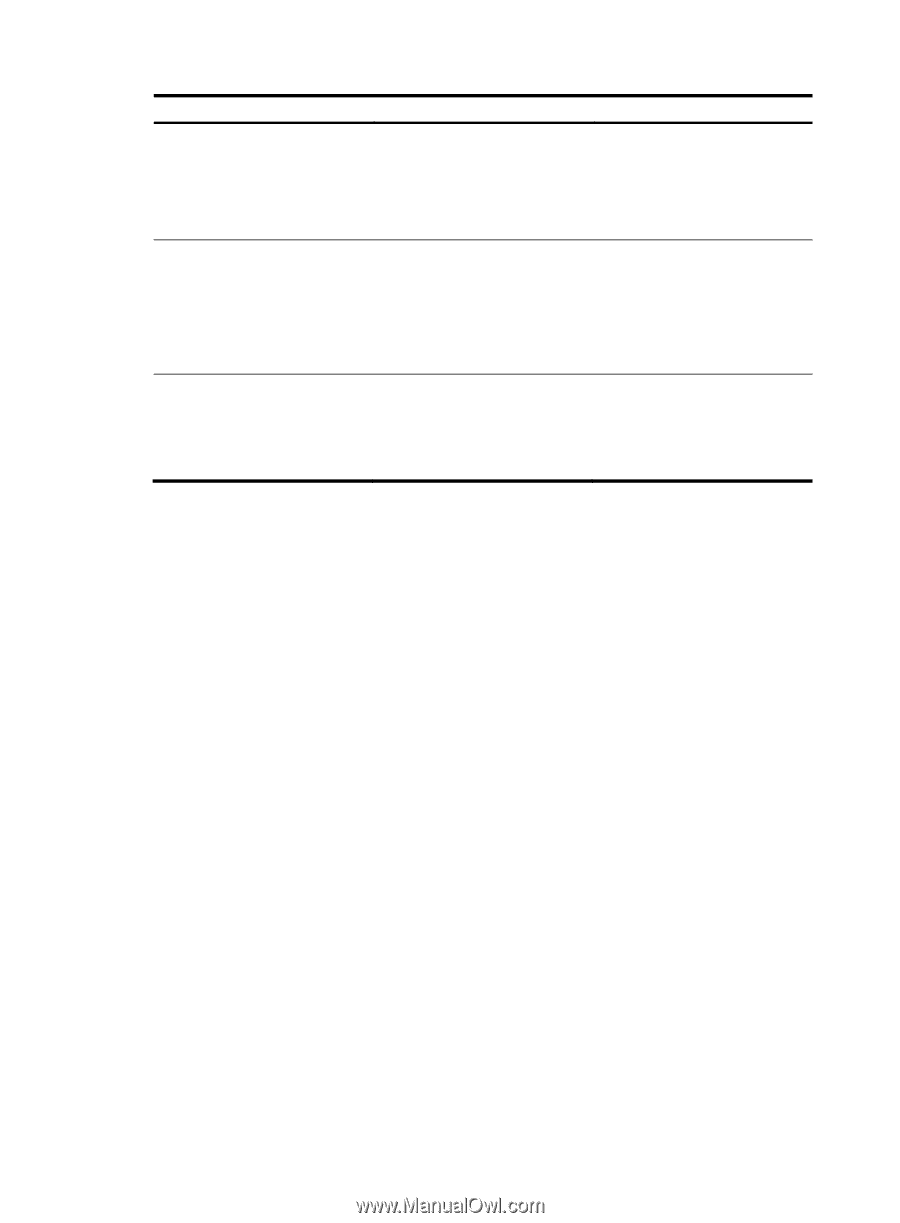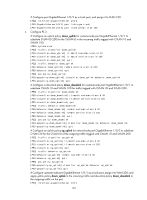HP 6125G HP 6125G & 6125G/XG Blade Switches Layer 2 - LAN Switching Co - Page 196
VLAN mapping configuration examples, Network requirements
 |
View all HP 6125G manuals
Add to My Manuals
Save this manual to your list of manuals |
Page 196 highlights
Step 3. Configure the link type of the port. 4. Assign the port to all SVLANs. 5. Apply the uplink policy for the network-side port to outgoing traffic. Command • Configure the port as a trunk port: port link-type trunk • Configure the port as a hybrid port: port link-type hybrid • Assign the trunk port to VLANs: port trunk permit vlan { vlan-list | all } • Assign the hybrid port to VLANs as a tagged member: port hybrid vlan vlan-list tagged qos apply policy policy-name outbound Remarks Use one of the commands. The default link type of an Ethernet port is access. Use one of the commands. By default: • A trunk port is assigned only to VLAN 1. • A hybrid port is an untagged member of VLAN 1. Optional. Skip this step if you have not configure an uplink policy to replace the foreign CVLAN ID with a local CVLAN ID. VLAN mapping configuration examples One-to-one VLAN mapping configuration example Network requirements To facilitate configuration, use the same VLAN scheme on each home gateway to identify traffic of different services: use VLAN 1 to transmit PC traffic, VLAN 2 to transmit VoD traffic, and VLAN 3 to transmit VoIP traffic. To avoid confusion, configure one-to-one VLAN mapping on the wiring-closet switch to separate the traffic of the same type from different homes. Packets sent by PCs are VLAN untagged. If a PC is directly attached to a wiring-closet switch, set the port on the switch as an access or trunk port: • If the port is set as an access port, assign it to the SVLAN. • If the port is set as a trunk port, specify the SVLAN as the default VLAN. 187