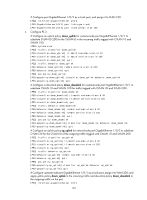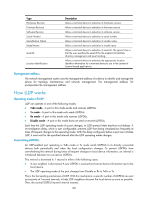HP 6125G HP 6125G & 6125G/XG Blade Switches Layer 2 - LAN Switching Co - Page 202
Assign port GigabitEthernet 1/0/1 to VLAN 200., Con PE 4
 |
View all HP 6125G manuals
Add to My Manuals
Save this manual to your list of manuals |
Page 202 highlights
[PE3-GigabitEthernet1/0/1] port link-type trunk [PE3-GigabitEthernet1/0/1] port trunk permit vlan 200 [PE3-GigabitEthernet1/0/1] qos apply policy down_uplink inbound [PE3-GigabitEthernet1/0/1] qos apply policy down_downlink outbound [PE3-GigabitEthernet1/0/1] quit # Set network-side port GigabitEthernet 1/0/2 as a trunk port, assign it to VLAN 200, and apply uplink policy up_uplink to the outgoing traffic on the port. [PE3] interface gigabitethernet 1/0/2 [PE3-GigabitEthernet1/0/2] port link-type trunk [PE3-GigabitEthernet1/0/2] port trunk permit vlan 200 [PE3-GigabitEthernet1/0/2] qos apply policy up_uplink outbound [PE3-GigabitEthernet1/0/2] quit 4. Configure PE 4: # Configure an uplink policy test to add outer VLAN tag 200 to VLAN 30 tagged traffic. system-view [PE4] traffic classifier test [PE4-classifier-test] if-match customer-vlan-id 30 [PE4-classifier-test] quit [PE4] traffic behavior test [PE4-behavior-test] nest top-most vlan-id 200 [PE4-behavior-test] quit [PE4] qos policy test [PE4-qospolicy-test] classifier test behavior test [PE4-qospolicy-test] quit # Assign port GigabitEthernet 1/0/1 to VLAN 200. [PE4] interface gigabitethernet 1/0/1 [PE4-GigabitEthernet1/0/1] port link-type trunk [PE4-GigabitEthernet1/0/1] port trunk permit vlan 200 # Configure port GigabitEthernet 1/0/2 as a hybrid port, and assign it to VLAN 200 as un untagged member, so the port forwards VLAN 200 traffic with the VLAN tag removed. Enable basic QinQ, and apply uplink policy test to the incoming traffic on the port. [PE4] interface gigabitethernet 1/0/2 [PE4-GigabitEthernet1/0/2] port link-type hybrid [PE4-GigabitEthernet1/0/2] port hybrid vlan 200 untagged [PE4-GigabitEthernet1/0/2] qinq enable [PE4-GigabitEthernet1/0/2] qos apply policy test inbound 193