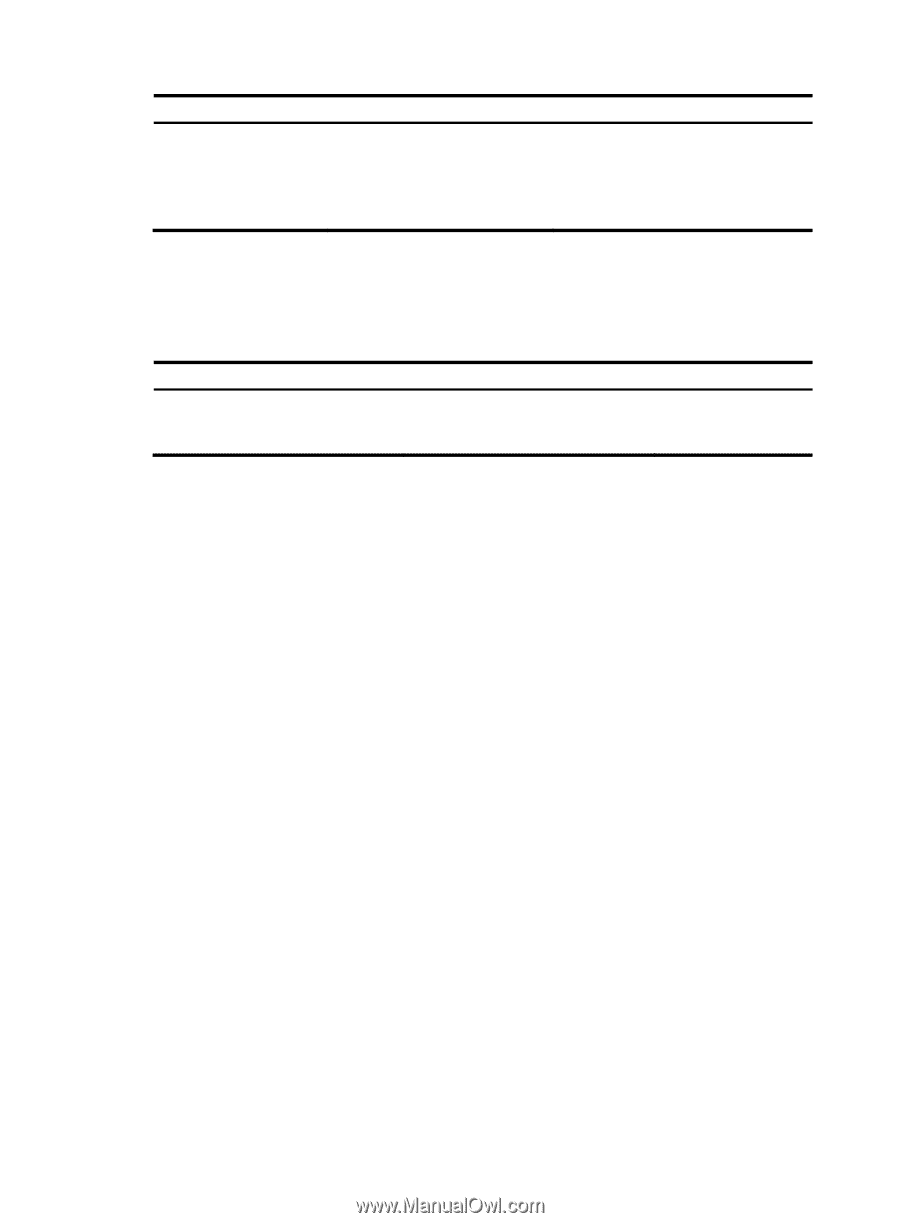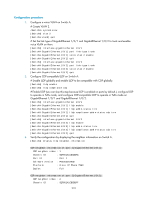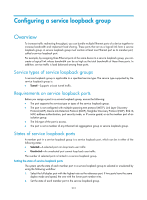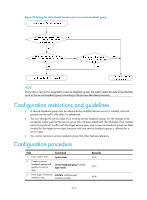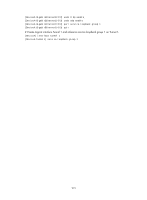HP 6125G HP 6125G & 6125G/XG Blade Switches Layer 2 - LAN Switching Co - Page 223
Displaying and maintaining service loopback groups, Service loopback group configuration example
 |
View all HP 6125G manuals
Add to My Manuals
Save this manual to your list of manuals |
Page 223 highlights
Step 4. Assign the Ethernet interface to the specified service loopback group. Command port service-loopback group number Remarks By default, a port does not belong to any service loopback group. You can configure this command on different ports to assign multiple ports to a service loopback group. Displaying and maintaining service loopback groups Task Display information about the specified service loopback group or all service loopback groups. Command display service-loopback group [ number ] [ | { begin | exclude | include } regular-expression ] Remarks Available in any view Service loopback group configuration example Network requirements All the Ethernet ports of Device A support the tunnel service. Assign GigabitEthernet1/0/1 through GigabitEthernet1/0/3 to a service loopback group to increase bandwidth and achieve load sharing for tunnel traffic. Configuration procedure # Create service loopback group 1, and specify the service type as tunnel (unicast tunnel service). system-view [DeviceA] service-loopback group 1 type tunnel # Disable MSTP, LLDP, and NDP on GigabitEthernet1/0/1 through GigabitEthernet1/0/3 and then assign them to service loopback group 1. [DeviceA] interface gigabitethernet 1/0/1 [DeviceA-GigabitEthernet1/0/1] undo stp enable [DeviceA-GigabitEthernet1/0/1] undo lldp enable [DeviceA-GigabitEthernet1/0/1] undo ndp enable [DeviceA-GigabitEthernet1/0/1] port service-loopback group 1 [DeviceA-GigabitEthernet1/0/1] quit [DeviceA] interface gigabitethernet 1/0/2 [DeviceA-GigabitEthernet1/0/2] undo stp enable [DeviceA-GigabitEthernet1/0/2] undo lldp enable [DeviceA-GigabitEthernet1/0/2] undo ndp enable [DeviceA-GigabitEthernet1/0/2] port service-loopback group 1 [DeviceA-GigabitEthernet1/0/2] quit [DeviceA] interface gigabitethernet 1/0/3 [DeviceA-GigabitEthernet1/0/3] undo stp enable 214