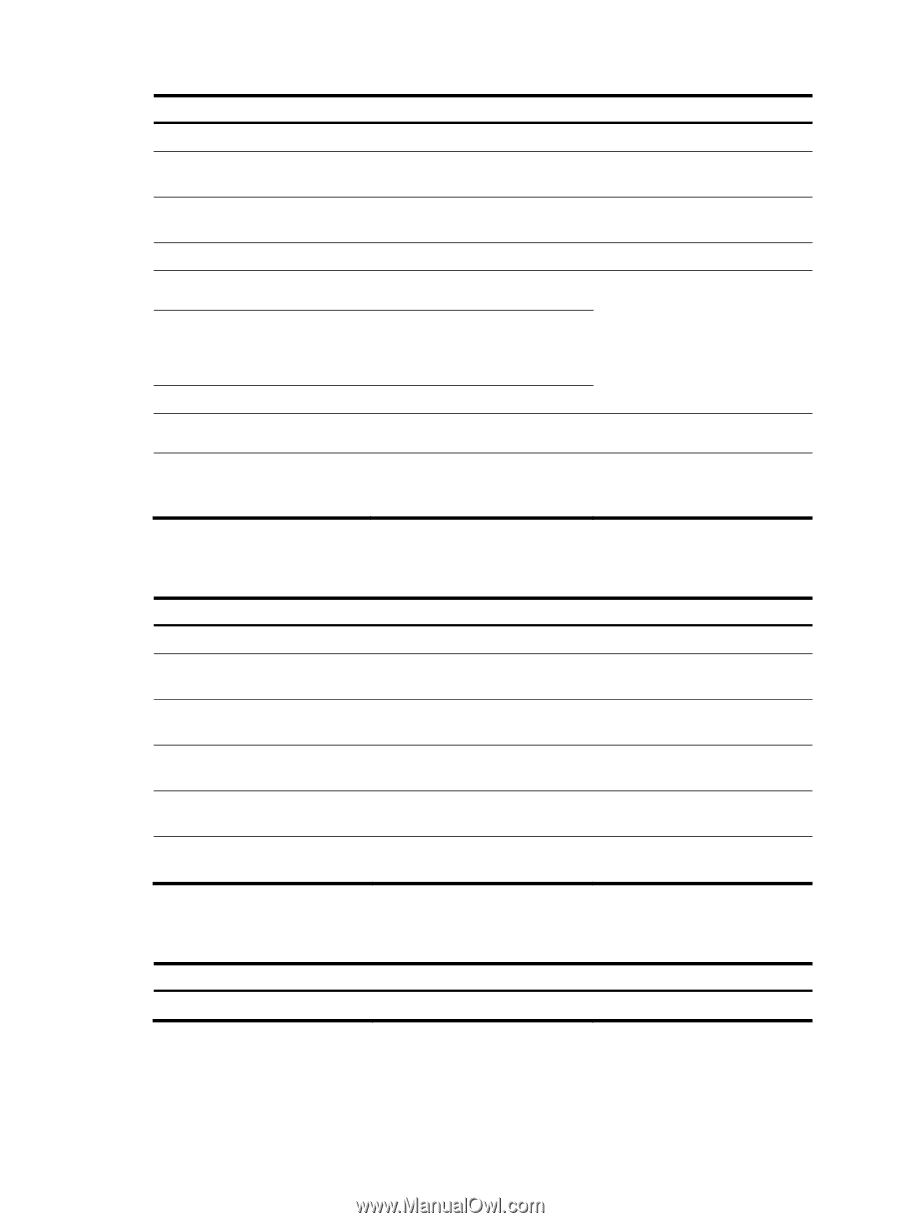HP 6125G HP 6125G & 6125G/XG Blade Switches Layer 2 - LAN Switching Co - Page 191
Enable basic QinQ., CVLAN or CVLANs.
 |
View all HP 6125G manuals
Add to My Manuals
Save this manual to your list of manuals |
Page 191 highlights
Step Command Remarks 1. Enter system view. system-view N/A 2. Create a class and enter class traffic classifier tcl-name [ operator view. or ] N/A 3. Configure CVLAN match criteria. if-match customer-vlan-id { vlan-list | vlan-id1 to vlan-id2 } N/A 4. Return to system view. quit 5. Create a traffic behavior and enter traffic behavior view. traffic behavior behavior-name 6. Add a VLAN nest action to insert an outer VLAN tag into the incoming packets from the nest top-most vlan-id vlan-id CVLAN or CVLANs. 7. Return to system view. quit 8. Create a QoS policy and enter QoS policy view. qos policy policy-name 9. Associate the class with the behavior. classifier tcl-name behavior behavior-name N/A Repeat these steps to configure one behavior for each SVLAN. N/A Repeat this step to create class-behavior associations for other CVLANs. Configuring the customer-side port Step Command Remarks 1. Enter system view. system-view N/A 2. Enter Layer 2 Ethernet interface view. interface interface-type interface-number N/A 3. Configure the port as a hybrid port. port link-type hybrid The default link type of an Ethernet port is access. 4. Assign the port to the SVLANs as an untagged member. port hybrid vlan vlan-list untagged By default, a hybrid port is in only VLAN 1. 5. Enable basic QinQ. qinq enable By default, basic QinQ is disabled on all ports. 6. Apply the uplink policy to the qos apply policy policy-name incoming traffic. inbound N/A Configuring the network-side port Step 1. Enter system view. Command system-view Remarks N/A 182