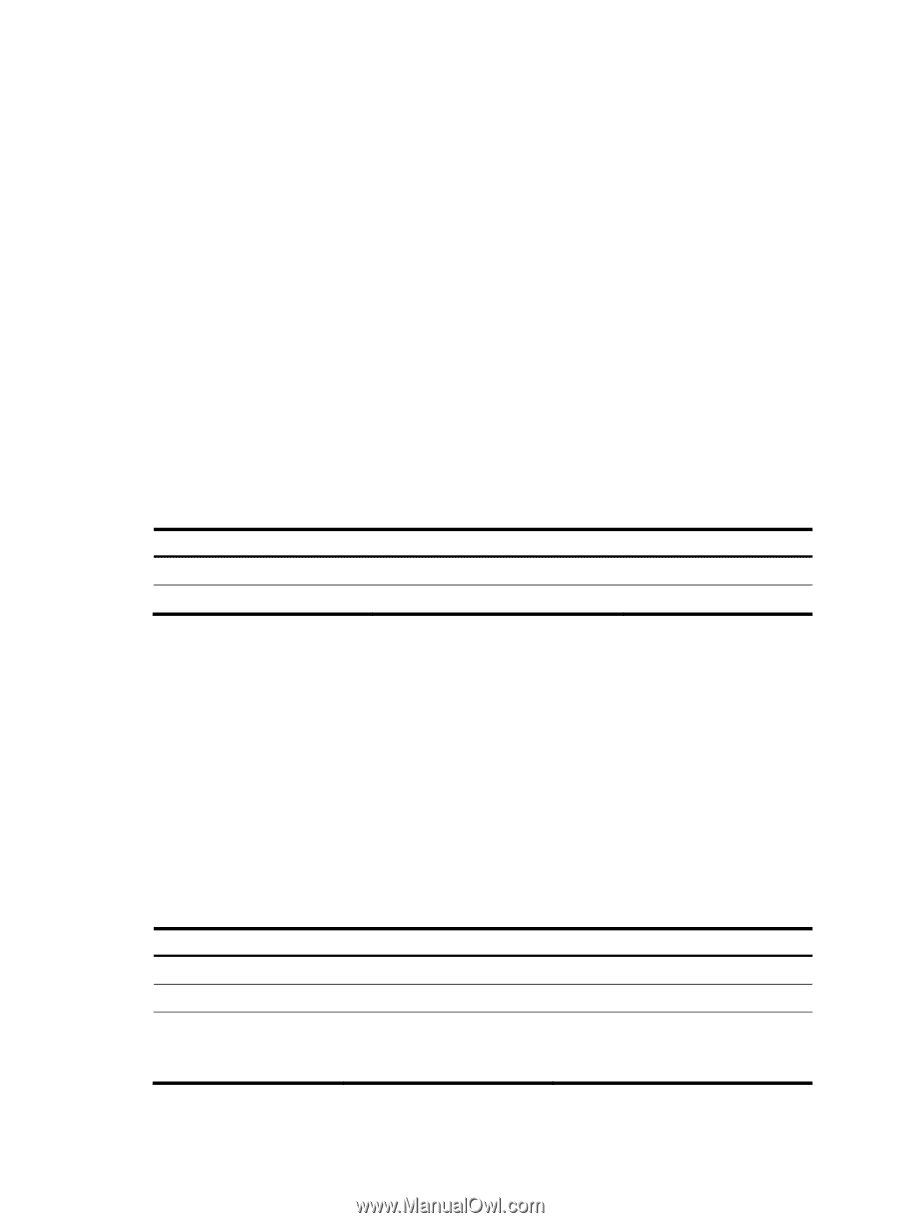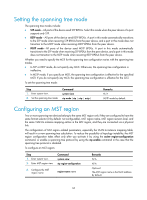HP 6125G HP 6125G & 6125G/XG Blade Switches Layer 2 - LAN Switching Co - Page 75
Setting the spanning tree mode, Configuring an MST region
 |
View all HP 6125G manuals
Add to My Manuals
Save this manual to your list of manuals |
Page 75 highlights
Setting the spanning tree mode The spanning tree modes include: • STP mode-All ports of the device send STP BPDUs. Select this mode when the peer device of a port supports only STP. • RSTP mode-All ports of the device send RSTP BPDUs. A port in this mode automatically transitions to the STP mode when receiving STP BPDUs from the peer device, and a port in this mode does not transition to the MSTP mode when receiving MSTP BPDUs from the peer device. • MSTP mode-All ports of the device send MSTP BPDUs. A port in this mode automatically transitions to the STP mode when receiving STP BPDUs from the peer device, and a port in this mode does not transition to the RSTP mode when receiving RSTP BPDUs from the peer device. Whether you need to specify the MSTI for the spanning tree configuration varies with the spanning tree modes. • In STP or RSTP mode, do not specify any MSTI. Otherwise, the spanning tree configuration is ineffective. • In MSTP mode, if you specify an MSTI, the spanning tree configuration is effective for the specified MSTI. If you do not specify any MSTI, the spanning tree configuration is effective for the CIST. To set the spanning tree mode: Step 1. Enter system view. 2. Set the spanning tree mode. Command system-view stp mode { stp | rstp | mstp } Remarks N/A MSTP mode by default. Configuring an MST region Two or more spanning tree devices belong to the same MST region only if they are configured to have the same format selector (0 by default, not configurable), MST region name, MST region revision level, and the same VLAN-to-instance mapping entries in the MST region, and they are connected via a physical link. The configuration of MST region-related parameters, especially the VLAN-to-instance mapping table, will result in a new spanning tree calculation. To reduce the possibility of topology instability, the MST region configuration takes effect only after you activate it by using the active region-configuration command, or enable a spanning tree protocol by using the stp enable command in the case that the spanning tree protocol is disabled. To configure an MST region: Step 1. Enter system view. 2. Enter MST region view. Command system-view stp region-configuration 3. Configure the MST region name. region-name name Remarks N/A N/A Optional. The MST region name is the MAC address by default. 66