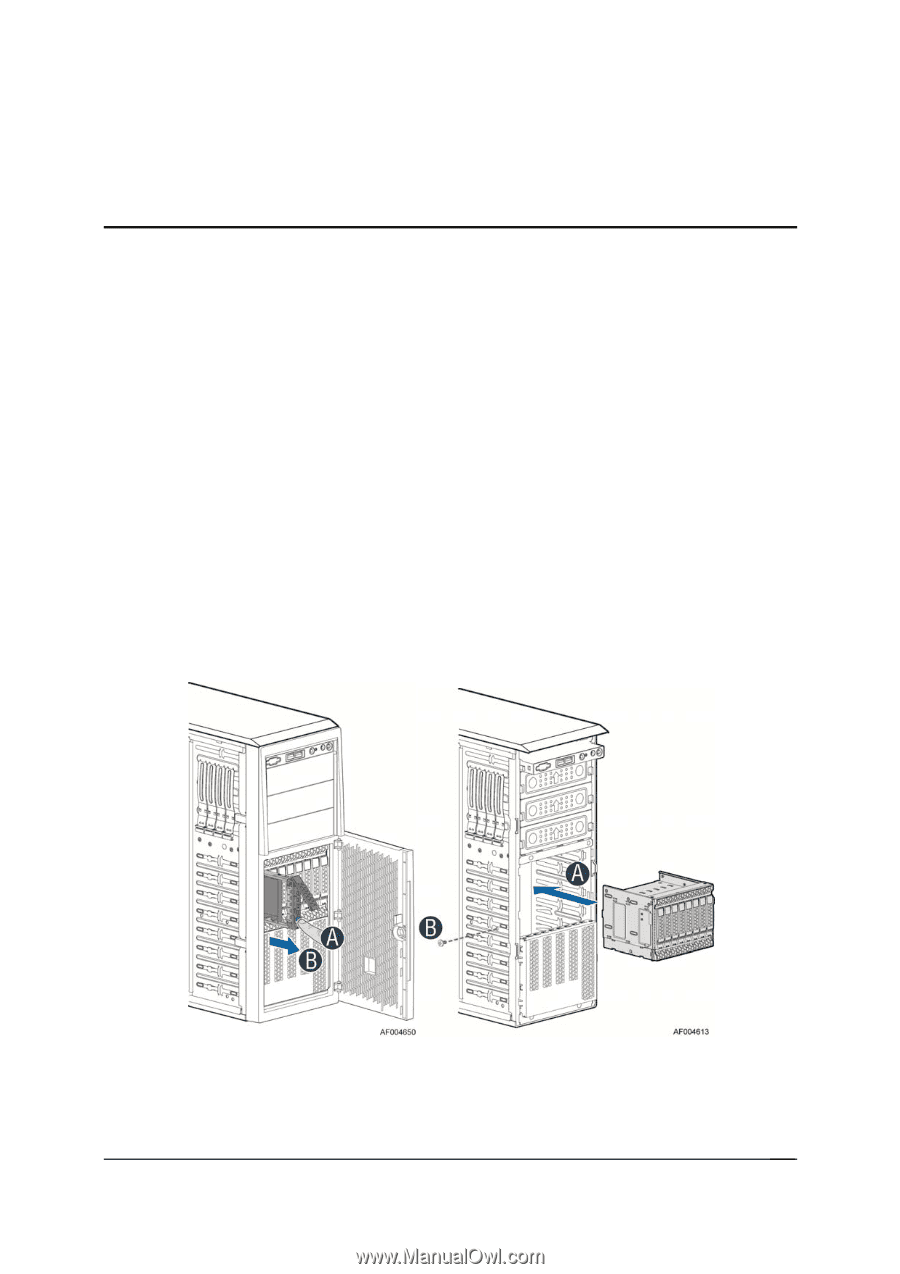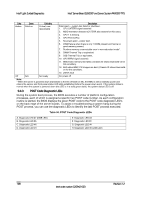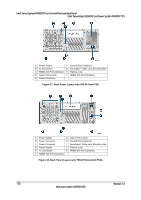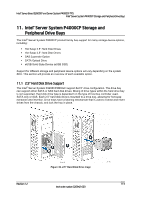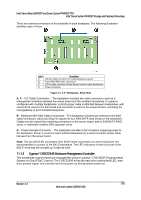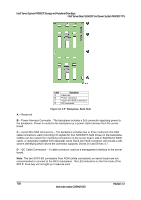Intel S2600CP Technical Product Specification - Page 129
Intel, Server System P4000CP Storage and, Peripheral Drive Bays
 |
View all Intel S2600CP manuals
Add to My Manuals
Save this manual to your list of manuals |
Page 129 highlights
Intel® Server Board S2600CP and Server System P4000CP TPS Intel® Server System P4000CP Storage and Peripheral Drive Bays 11. Intel® Server System P4000CP Storage and Peripheral Drive Bays The Intel® Server System P4000CP product family has support for many storage device options, including: Hot Swap 2.5" Hard Disk Drives Hot Swap 3.5" Hard Disk Drives SAS Expender Option SATA Optical Drive eUSB Solid State Device (eUSB SSD) Support for different storage and peripheral device options will vary depending on the system SKU. This section will provide an overview of each available option. 11.1 2.5" Hard Disk Drive Support The Intel® Server System P4208CP4MHGC support 8x2.5" drive configuration. The drive bay can support either SATA or SAS hard disk drives. Mixing of drive types within the hard drive bay is not supported. Hard disk drive type is dependent on the type of host bus controller used, SATA only or SAS. Each 2.5" hard disk drive is mounted to a drive tray, allowing for hot swap extraction and insertion. Drive trays have a latching mechanism that is used to extract and insert drives from the chassis, and lock the tray in place. Figure 39. 2.5" Hard Disk Drive Cage Revision 1.2 113 Intel order number G26942-003