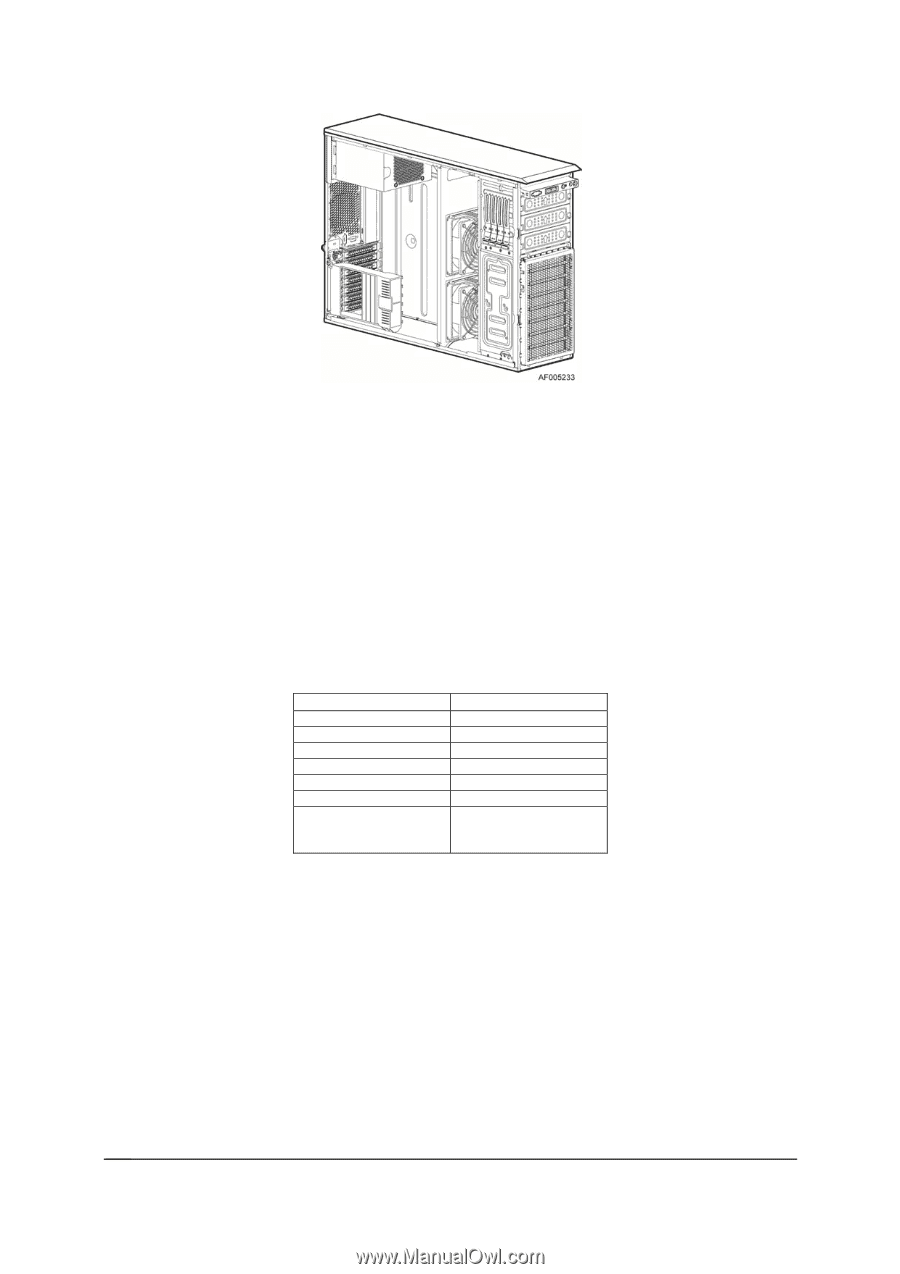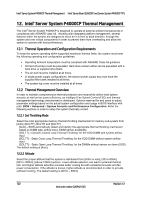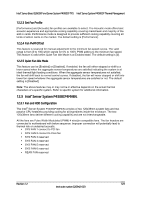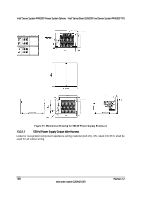Intel S2600CP Technical Product Specification - Page 140
Intel, Server System P4308CP4MHGC and P4208CP4MHGC
 |
View all Intel S2600CP manuals
Add to My Manuals
Save this manual to your list of manuals |
Page 140 highlights
Intel® Server System P4000CP Thermal Management Intel® Server Board S2600CP and Server System P4000CP TPS Figure 49. Fixed Fans in Intel® Server Chassis Note: If Quiet Fan Idle Mode is enabled, with combination of Altitude set to [300m or less] or [301m-900m] and Fan Profile set to [Acoustic] mode, the core fan will stop running when the aggregate sensor temperatures are satisfied indicating the system is at good thermal/light loading conditions. For other scenarios, the core fan will maintain a minimum RPM. 12.3.2 Acoustic The Intel® Server System P4308CP4MHEN acoustic is measured with typical configuration and typical operating working conditions. Table 63. Acoustic level for Intel® Server System P4308CP4MHEN System Configuration P4308CP4MHEN1,2 CPU 2x 130-W Memory 16x DR*8 HDD 4x3.5 Hotswap Add-in card 3x PCI Fans 2x Non redundant PSU 550W Declared Acoustic OS idle:4.89 TO1: 5.08 3 TO2: 5.07 4 Notes: 1. System is at or below 900m altitude and set to acoustic mode. 2. Quiet Fan Idle Mode is enabled. 3. TO1 - Typical operating mode 1: processor and HDD stressed. 4. TO2 - Typical operating mode 2: processor, memory, HDD stressed. 12.4 Intel® Server System P4308CP4MHGC and P4208CP4MHGC The Intel® Server System P4308CP4MHGC and P4208CP4MHGC consist of five 80x38mm replaceable hot-swap fans providing redundant cooling for all ingredients inside the enclosure. When a single fan failed, the remaining of the four fans will adjust the fan speed to maintain sufficient system cooling. The five 80x38mm fans deliver same cooling capability and are interchangeable. 124 Revision 1.2 Intel order number G26942-003