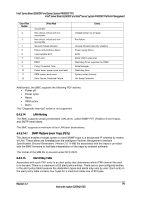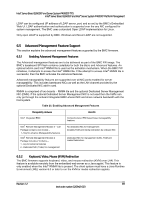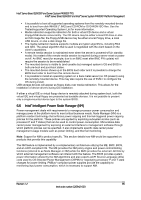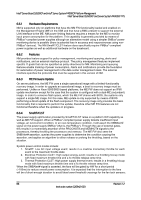Intel S2600CP Technical Product Specification - Page 97
Virutal Front Panel VFP will mimic the status LED and Power LED status and Chassis
 |
View all Intel S2600CP manuals
Add to My Manuals
Save this manual to your list of manuals |
Page 97 highlights
Intel® Server Board S2600CP and Server System P4000CP TPS Intel® Server Board S2600CP and Intel® Server System P4000CP Platform Management Displays BIOS, BMC, ME and SDR version information. Display overall system health. Configuration of various IPMI over LAN parameters for both IPV4 and IPV6 Configuration of alerting (SNMP and SMTP). Display system asset information for the product, board, and chassis. Display of BMC-owned sensors (name, status, current reading, enabled thresholds), including color-code status of sensors. Provides ability to filter sensors based on sensor type (Voltage, Temperature, Fan and Power supply related) Automatic refresh of sensor data with a configurable refresh rate. On-line help. Display/clear SEL (display is in easily understandable human readable format). Supports major industry-standard browsers (Microsoft Internet Explorer* and Mozilla Firefox*). The GUI session automatically times-out after a user-configurable inactivity period. By default, this inactivity period is 30 minutes. Embedded Platform Debug feature - Allow the user to initiate a "diagnostic dump" to a file that can be sent to Intel for debug purposes. Virtual Front Panel. The Virtual Front Panel provides the same functionality as the local front panel. The displayed LEDs match the current state of the local panel LEDs. The displayed buttons (for example, power button) can be used in the same manner as the local buttons. Display of ME sensor data. Only sensors that have associated SDRs loaded will be displayed. Ability to save the SEL to a file. Ability to force HTTPS connectivity for greater security. This is provided through a configuration option in the UI. Display of processor and memory information as is available over IPMI over LAN. Ability to get and set Node Manager (NM) power policies. Display of power consumed by the server. Ability to view and configure VLAN settings. Warn user the reconfiguration of IP address will cause disconnect. Capability to block logins for a period of time after several consecutive failed login attempts. The lock-out period and the number of failed logins that initiates the lock-out period are configurable by the user. Server Power Control - Ability to force into Setup on a reset. 6.4.3.18 Virtual Front Panel Virtual Front Panel is the module present as "Virtual Front Panel" on the left side in the embedded web server when "remote Control" tab is clicked. Main Purpose of the Virtual Front Panel is to provide the front panel functionality virtually. Virutal Front Panel (VFP) will mimic the status LED and Power LED status and Chassis ID alone. It is automatically in sync with BMC every 40 seconds. For any abnormal status LED state, Virtual Front Panel will get the reason behind the abnormal or status LED changes and displayed in VFP side. As Virtual Front Panel uses the chassis control command for power actions. It won't log the Front button press event since Logging the front panel press event for Virtual Front Panel press will mislead the administrator. For Reset by Virtual Front Panel, the reset will be done by a "Chassis control" command. For Reset by Virtual Front Panel, the restart cause will be because of "Chassis control" command. Revision 1.2 81 Intel order number G26942-003