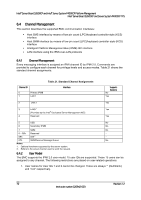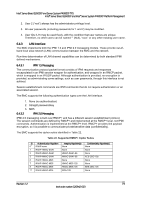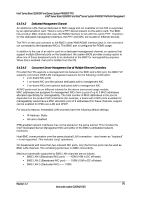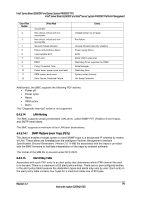Intel S2600CP Technical Product Specification - Page 93
BMC IP Address Configuration, 4.3.8, DHCP BMC Hostname, 4.3.9, Address Resolution Protocol
 |
View all Intel S2600CP manuals
Add to My Manuals
Save this manual to your list of manuals |
Page 93 highlights
Intel® Server Board S2600CP and Server System P4000CP TPS Intel® Server Board S2600CP and Intel® Server System P4000CP Platform Management Standard IPMI commands for getting channel configuration will return the cached settings for the inactive channels. 6.4.3.7 BMC IP Address Configuration Enabling the BMC's network interfaces requires using the Set LAN Configuration Parameter command to configure LAN configuration parameter 4, IP Address Source. 6.4.3.8 DHCP BMC Hostname The BMC allows setting a DHCP Hostname. DHCP Hostname can be set regardless of the IP Address source configured on the BMC. But this parameter is only used if the IP Address source is set to DHCP. 6.4.3.9 Address Resolution Protocol (ARP) The BMC can receive and respond to ARP requests on BMC NICs. Gratuitous ARPs are supported, and disabled by default. 6.4.3.10 Virtual Local Area Network (VLAN) The BMC supports VLAN as defined by IPMI 2.0 Specifications. VLAN is supported internally by the BMC, not through switches. VLAN provides a way of grouping a set of systems together so that they form a logical network. This feature can be used to set up a management VLAN where only devices which are members of the VLAN will receive packets related to management and members of the VLAN will be isolated from any other network traffic. Please note that VLAN does not change the behavior of the host network setting, it only affects the BMC LAN communication. LAN configuration options are now supported (by means of the Set LAN Config Parameters command, parameters 20 and 21) that allow support for 802.1Q VLAN (Layer 2). This allows VLAN headers/packets to be used for IPMI LAN sessions. VLAN ID's are entered and enabled by means of parameter 20 of the Set LAN Config Parameters IPMI command. When a VLAN ID is configured and enabled, the BMC only accepts packets with that VLAN tag/ID. Conversely, all BMC generated LAN packets on the channel include the given VLAN tag/ID. Valid VLAN ID's are 1 through 4094, VLAN ID's of 0 and 4095 are reserved, per the 802.1Q VLAN specification. Only one VLAN can be enabled at any point in time on a LAN channel. If an existing VLAN is enabled, it must first be disabled prior to configuring a new VLAN on the same LAN channel. Parameter 21 (VLAN Priority) of the Set LAN Config Parameters IPMI command is now implemented and a range from 0-7 will be allowed for VLAN Priorities. Please note that bits 3 and 4 of Parameter 21 are considered Reserved bits. Parameter 25 (VLAN Destination Address) of the Set LAN Config Parameters IPMI command is not supported and returns a completion code of 0x80 (parameter not supported) for any read/write of parameter 25. If the BMC IP address source is DHCP, then the following behavior is seen: If the BMC is first configured for DHCP (prior to enabling VLAN), when VLAN is enabled, the BMC performs a discovery on the new VLAN in order to obtain a new BMC IP address. Revision 1.2 77 Intel order number G26942-003