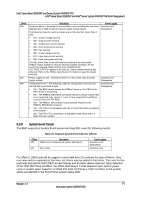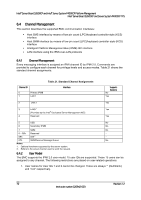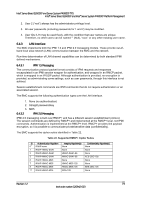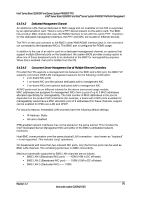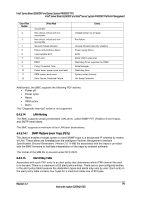Intel S2600CP Technical Product Specification - Page 92
Dedicated Management NIC MAC Address, 4.3.6, IPV6 Support
 |
View all Intel S2600CP manuals
Add to My Manuals
Save this manual to your list of manuals |
Page 92 highlights
Intel® Server Board S2600CP and Intel® Server System P4000CP Platform Management Intel® Server Board S2600CP and Server System P4000CP TPS 6.4.3.5 Dedicated Management NIC MAC Address Intel® Server Board S2600CP has up to seven MAC addresses assigned to it at the Intel factory. The printed MAC address is assigned to NIC1 on the server board. There will be seven MAC addresses assigned as follows for Intel® Server Board S2600CP4: NIC 1 MAC address (for OS usage) NIC 2 MAC address = NIC 1 MAC address + 1 (for OS usage) NIC 3 MAC address = NIC 1 MAC address + 2 (for OS usage) NIC 4 MAC address = NIC 1 MAC address + 3 (for OS usage) BMC LAN channel 1 MAC address = NIC1 MAC address + 4 BMC LAN channel 2 MAC address = NIC1 MAC address + 5 BMC LAN channel 3 (RMM) MAC address = NIC1 MAC address + 6 There will be five MAC addresses assigned as follows for Intel® Server Board S2600CP2: NIC 1 MAC address (for OS usage) NIC 2 MAC address = NIC 1 MAC address + 1 (for OS usage) BMC LAN channel 1 MAC address = NIC1 MAC address + 2 BMC LAN channel 2 MAC address = NIC1 MAC address + 3 BMC LAN channel 3 (RMM) MAC address = NIC1 MAC address + 4 6.4.3.6 IPV6 Support In addition to IPv4, Intel® S2600CP Server Board support IPv6 for manageability channels. Configuration of IPv6 is provided by extensions to the IPMI Set and Get LAN Configuration Parameters commands as well as through a Web Console IPv6 configuration web page. The BMC supports IPv4 and IPv6 simultaneously so they are both configured separately and completely independently. For example, IPv4 can be DHCP configured while IPv6 is statically configured or vice versa. 6.4.3.6.1 LAN Failover The BMC FW provides a LAN failover capability such that the failure of the system HW associated with one LAN link will result in traffic being rerouted to an alternate link. This functionality is configurable by IPMI methods as well as by the BMC's Embedded UI, allowing for user to specify the physical LAN links constitute the redundant network paths or physical LAN links constitute different network paths. BMC will support only a all or nothing" approach - that is, all interfaces bonded together, or none are bonded together. The LAN Failover feature applies only to BMC LAN traffic. It bonds all available Ethernet devices but only one is active at a time. When enabled, If the active connection's leash is lost, one of the secondary connections is automatically configured so that it has the same IP address (the next active LAN link will be chosen randomly from the pool of backup LAN links with link status as "UP"). Traffic immediately resumes on the new active connection. The LAN Failover enable/disable command may be sent at any time. After it has been enabled, standard IPMI commands for setting channel configuration that specify a LAN channel other than the first will return an error code. 76 Revision 1.2 Intel order number G26942-003