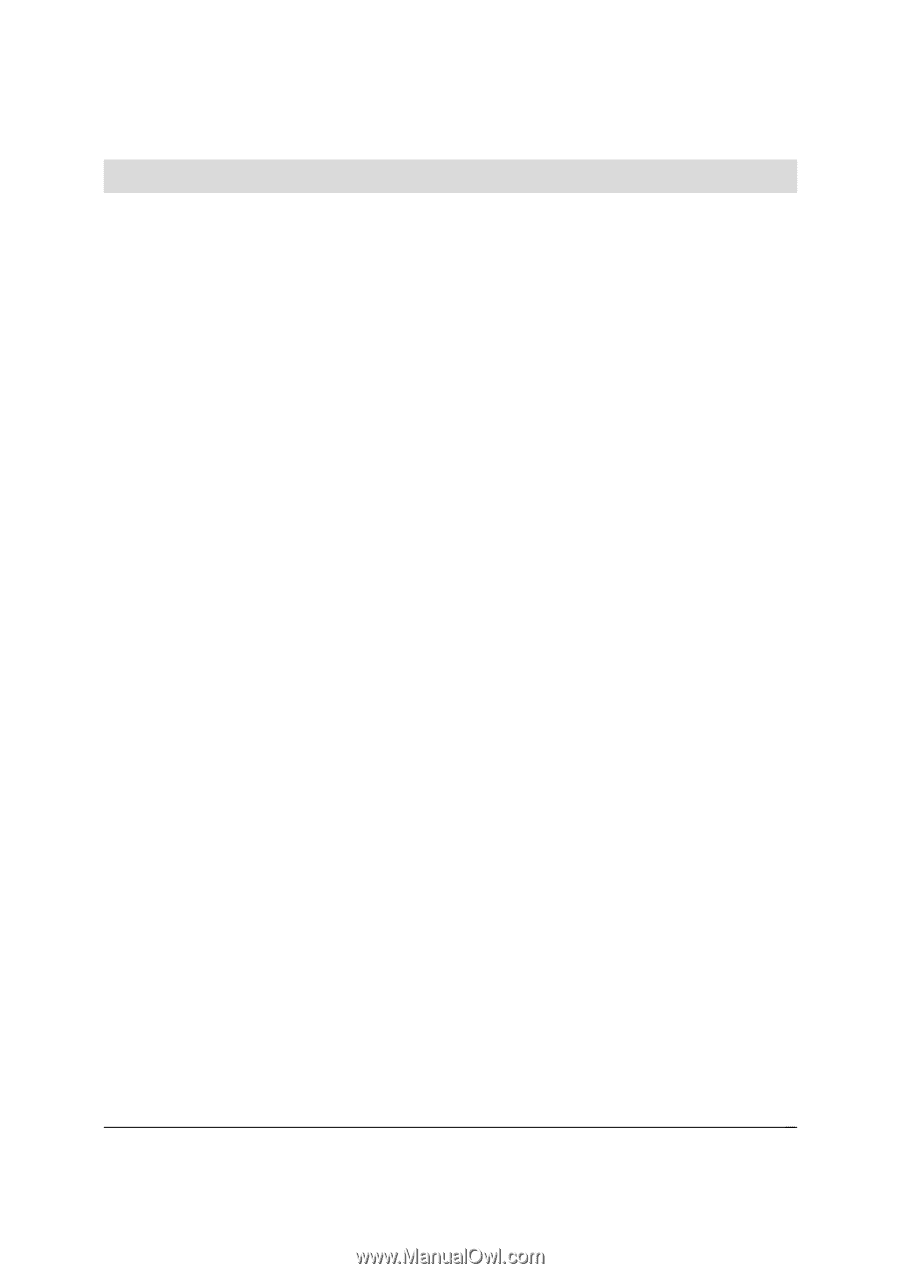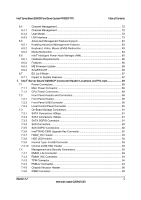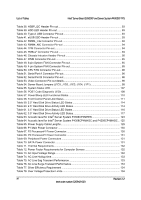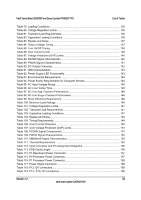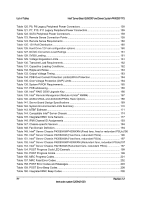Intel S2600CP Technical Product Specification - Page 9
List of s - s2600cp4
 |
View all Intel S2600CP manuals
Add to My Manuals
Save this manual to your list of manuals |
Page 9 highlights
Intel® Server Board S2600CP and Server System P4000CP TPS List of Figures List of Figures Figure 1. Intel® Server Board S2600CP4, Quad NIC 5 Figure 2. Intel® Server Board S2600CP2, Dual NIC 6 Figure 3. Intel® Server Board S2600CP2J, Dual NIC 7 Figure 4. Major Board Components 9 Figure 5. Mounting Hole Locations (1 of 2 10 Figure 6. Mounting Hole Locations (2 of 2 11 Figure 7. Major Connector Pin-1 Locations (1 of 3 12 Figure 8. Major Connector Pin-1 Locations (2 of 3 13 Figure 9. Major Connector Pin-1 Locations (3 of 3 14 Figure 10. Primary Side Keep-out Zone (1 of 2 15 Figure 11. Primary Side Card-Side Keep-out Zone 16 Figure 12. Second Side Keep-out Zone 17 Figure 13. Rear I/O Layout of Intel® Server Board S2600CP4 18 Figure 14. Rear I/O Layout of Intel® Server Board S2600CP2/S2600CP2J 19 Figure 15. Intel® Server System P4308CP4MHEN View 23 Figure 16. Intel® Server System P4308CP4MHGC View 24 Figure 17. Intel® Server System P4208CP4MHGC View 24 Figure 18. Intel® Server Board S2600CP2/S2600CP4 Functional Block Diagram with Intel® C602 chipset ...25 Figure 19. Intel® Server Board S2600CP2J Functional Block Diagram with Intel® C602J chipset26 Figure 20. Processor Socket Assembly 27 Figure 21. Memory Subsystem for Intel® Server Board S2600CP 32 Figure 22. Intel® Server Board S2600CP DIMM Slot Layout 35 Figure 23. Intel® Server Board S2600CP2/S2600CP4 Chipset Functional Block Diagram ........ 39 Figure 24. Intel® Server Board S2600CP2J Chipset Functional Block Diagram 39 Figure 25. PCI Layout Diagram ...46 Figure 26. Integrated BMC Functional Block Diagram 47 Figure 27. Setup Utility - TPM Configuration Screen 54 Figure 28. Integrated BMC Hardware 62 Figure 29. High-level Fan Speed Control Process 69 Figure 30. Video Connector Pin-out 97 Figure 31. Jumper Blocks (J1D3, J1D2, J1E3, J1E4, J1F1 98 Figure 32. 5-volt Stand-by Status LED Location 103 Figure 33. Fan Fault LED's Location 104 Figure 34. DIMM Fault LED's Location 105 Figure 35. Location of System Status, System ID and POST Code Diagnostic LEDs 106 Figure 36. Front Control Panel LED/Button Arragement 109 Figure 37. Back Panel Layout with 550-W Fixed PSU 112 Figure 38. Back Panel Layout with 750-W Redundant PSUs 112 Revision 1.2 ix Intel order number G26942-003