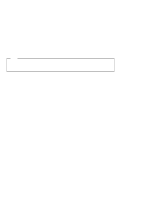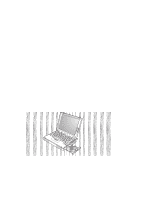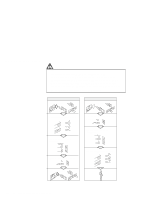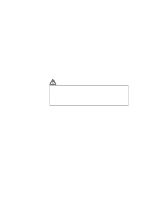Lenovo ThinkPad 380ED User's Guide for TP 380XD, TP 385XD - Page 10
About This Book, ThinkPad, Setup Guide
 |
View all Lenovo ThinkPad 380ED manuals
Add to My Manuals
Save this manual to your list of manuals |
Page 10 highlights
About This Book This book contains information that will help you operate the IBM ThinkPad 380XD or 385XD computer. Be sure to read the ThinkPad Setup Guide and Chapter 1 of this book before using the computer. Chapter 1. "Getting Familiar with Your Computer," acquaints you with the basic features of your computer. Chapter 2. "Operating Your Computer," provides information on installing options and using your computer's high-technology features. Chapter 3. "Using Battery Power," describes how to operate your computer with the battery pack and provides power management information. Chapter 4. "Protecting Your Computer," provides information on using passwords, identifying yourself with the Personalization Editor, and using locks. Chapter 5. "Solving Computer Problems," describes what to do when you have a computer problem. The chapter includes a troubleshooting guide and information on how to recover lost or damaged software. Chapter 6. "Getting Service," describes various options of IBM's support and service. Appendix A. "Features and Specifications," describes the features and specifications associated with your computer, including information on power cords. Appendix B. "Product Warranties and Notices," contains the warranty statements for your computer and notices for this book. The glossary defines terms appearing in this book. The book concludes with an index. vi IBM ThinkPad 380XD/385XD User's Guide