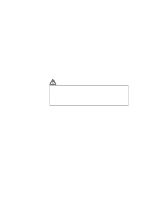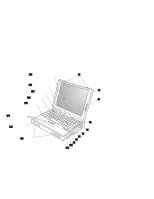Lenovo ThinkPad 380ED User's Guide for TP 380XD, TP 385XD - Page 18
Using Battery Power, Protecting Your Computer, Solving Computer Problems
 |
View all Lenovo ThinkPad 380ED manuals
Add to My Manuals
Save this manual to your list of manuals |
Page 18 highlights
Help 72 Using the Audio Features 73 Using the 3D Sound Retrieval System (SRS) Function . . . 74 Using Infrared Communication 77 Using a Port Replicator 80 Attaching Your Computer to the Port Replicator 80 Detaching Your Computer from the Port Replicator . . . . . 84 Chapter 3. Using Battery Power 87 Using the Battery Pack 88 Charging the Battery Pack 88 Monitoring the Battery Status 88 Saving Battery Power 93 Using the Power Management Modes 93 Customizing Power Management 99 Considerations When Using a Power Management Mode . . 102 Using Other Battery-Saving Methods 108 Replacing the Battery Pack 109 Chapter 4. Protecting Your Computer 111 Using Passwords 112 Entering a Password 112 Setting a Password 113 Changing or Removing a Password 117 Using the Personalization Editor 123 Using Locks 127 Chapter 5. Solving Computer Problems 129 Frequently Asked Questions 130 Hints, Tips, and Limitations 135 Troubleshooting Guide 136 Troubleshooting Charts 137 Error Codes or Screen Messages 138 No Error Codes or Screen Messages 142 Input Problems 143 Suspend or Hibernation Problems 144 LCD Problems 147 An Indicator Problem 148 Battery Problems 148 CD-ROM Drive Problems 149 xiv IBM ThinkPad 380XD/385XD User's Guide