Lenovo ThinkPad 380ED User's Guide for TP 380XD, TP 385XD - Page 88
Self-Check, PC Card Information, The PC Card Properties window appears.
 |
View all Lenovo ThinkPad 380ED manuals
Add to My Manuals
Save this manual to your list of manuals |
Page 88 highlights
Using CardWorks Self-Check CardWorks has a self-check function that solves such problems as incorrect or missing PC Card device drivers, system resource conflicts (IRQ, memory, or I/O ports), and unconfigured PC Cards, as well as memory conflicts. If there are any problems, click on the Wizard button. Each time you click on the Wizard button, a series of self-checks is run to assure that all necessary components are installed and working properly. CardWizard then analyzes the computer to verify that there are resources available for PC Card configuration. Even if CardWizard cannot automatically solve a problem, it can pinpoint the problem exactly so that you or a technical support engineer can fix the problem more easily. PC Card Information You can see the attributes, resources, drivers, and use some of PC Card utilities in the "PC Card Properties" window. To open the "PC Card Properties" window of the PC Card that you are using, do the following: 1 Select the PC Card in the CardWizard window by clicking on it. 2 Click on View in the menu bar of the window. 3 Click on Properties.. in the pop-up menu. The "PC Card Properties" window appears. 68 IBM ThinkPad 380XD/385XD User's Guide