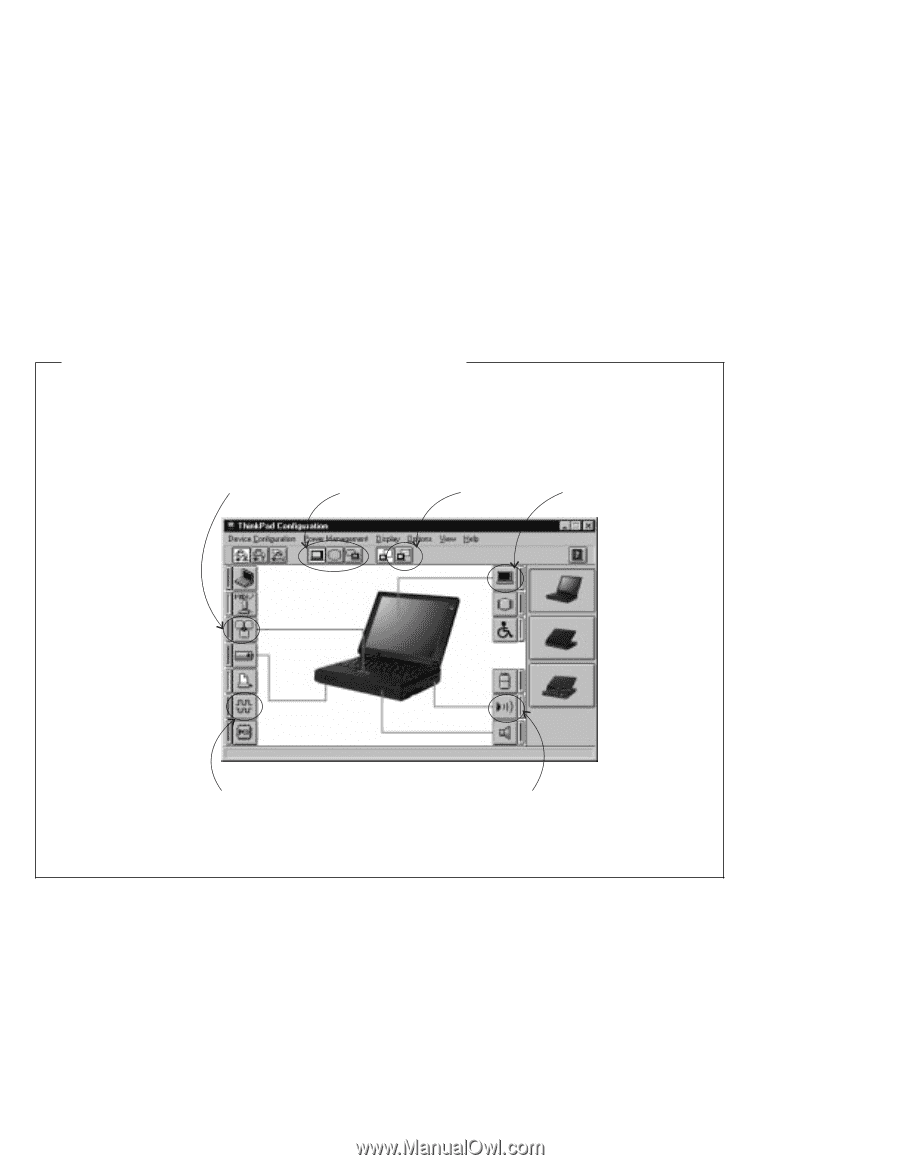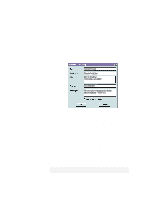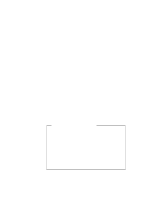Lenovo ThinkPad 380ED User's Guide for TP 380XD, TP 385XD - Page 150
Frequently Asked Questions, How to Start the ThinkPad Configuration Program
 |
View all Lenovo ThinkPad 380ED manuals
Add to My Manuals
Save this manual to your list of manuals |
Page 150 highlights
Frequently Asked Questions Frequently Asked Questions How to Start the ThinkPad Configuration Program To start the ThinkPad Configuration program; 1 Click on Start. 2 Move the cursor on Programs, ThinkPad; then click on ThinkPad Configuration. ThinkPad Configuration program window appears: TrackPoint DisplayDevice Presentation LCD Serial Infrared Note: You can open the ThinkPad Configuration program by clicking on the lower right part of the screen on the Windows 95 taskbar in the system tray. My screen keeps blanking when I do not want it to. How do I stop this? You can disable any system timers, such as the LCD turn-off timer or the power management mode timers with the ThinkPad Configuration program. 1 Start the ThinkPad Configuration program. 2 Click on the Disable Screen Blanking button. 130 IBM ThinkPad 380XD/385XD User's Guide