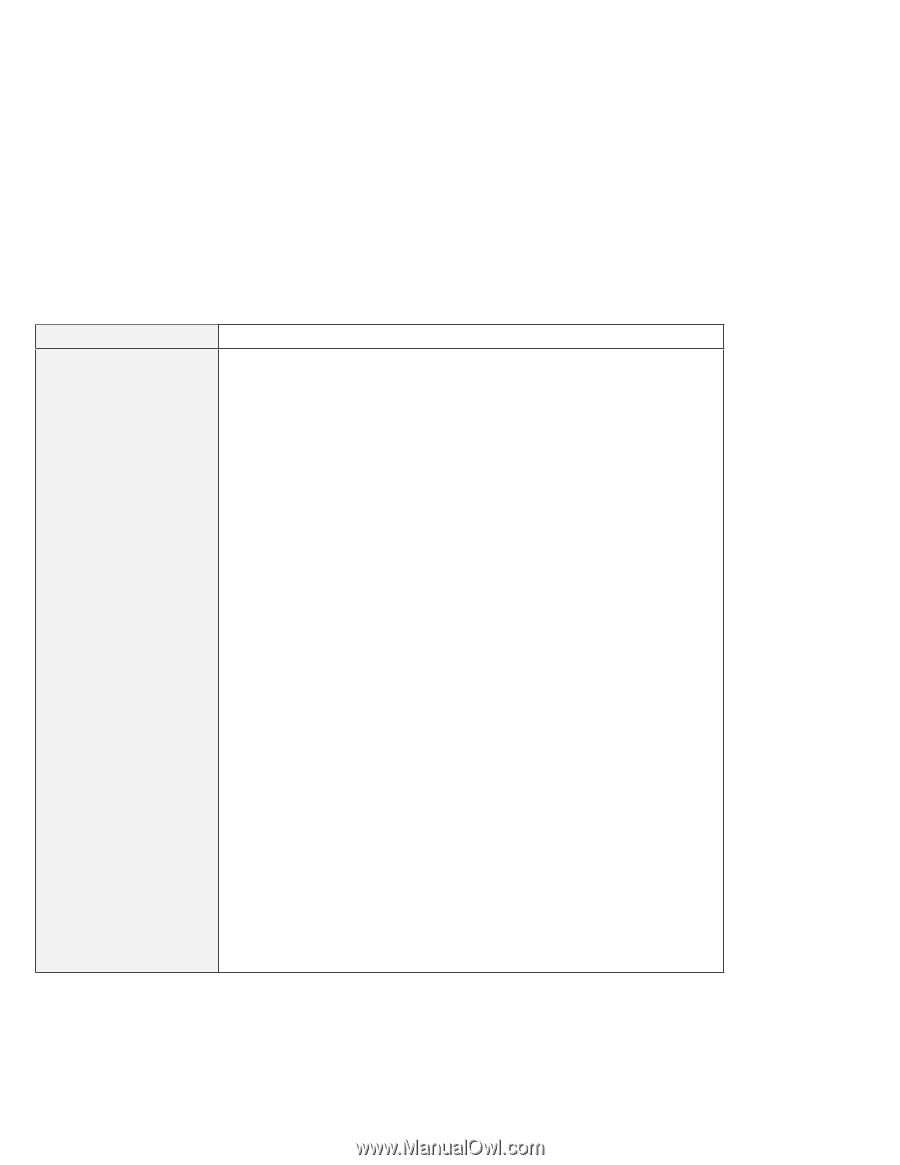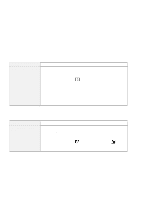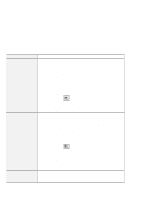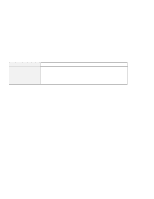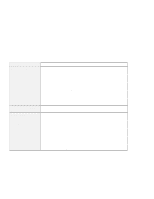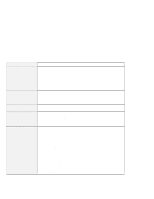Lenovo ThinkPad 380ED User's Guide for TP 380XD, TP 385XD - Page 178
Use IRQ Steering, System Device - ibm bios
 |
View all Lenovo ThinkPad 380ED manuals
Add to My Manuals
Save this manual to your list of manuals |
Page 178 highlights
Troubleshooting Charts Problem The PC Card installed in a port replicator is not recognized and the PC Card slots are unusable. Action Make sure that: The AC Adapter is connected to the port replicator. The power-on indicator of the port replicator is on. The computer is securely attached to the port replicator. This problem might happen when you reinstall Windows 95, or when you initialize the system with Easy-Setup. Do the following procedure to confirm the settings of Windows 95: 1. Shut down Windows 95 and turn off the computer. 2. Connect the AC Adapter to the port replicator and attach the computer to the port replicator. 3. Turn on the computer and start Windows 95 4. Click on Start and move the cursor to Settings and Control Panel. Then click on Control Panel and double-click on System. 5. Click on the Device Manager tab, and double-click on System Device and PCI Bus. 6. Click on the Settings tab, and confirm that "Use BIOS" is selected. If not, click on "USE BIOS." 7. Click on IRQ Steering, and confirm that check marks are added in checkboxes of both Use IRQ Steering and Get IRQ table from PCIBIOS 2.1 call. If not, add check marks in both boxes. 8. Click on OK twice. 9. Follow the instructions on the screen and restart Windows 95. This problem might also happen when you install a PC Card in a port replicator for the first time. To avoid this problem, do as follows: 1. Click on Start and move the cursor to Settings and Control Panel. 2. Click on Control Panel and double-click on System. 3. Click on the Device Manager tab. 4. Click on Refresh and OK. 158 IBM ThinkPad 380XD/385XD User's Guide