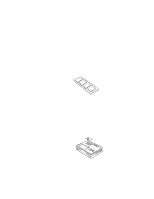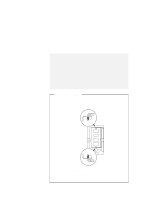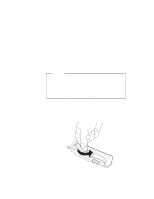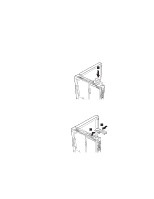Lenovo ThinkPad 380ED User's Guide for TP 380XD, TP 385XD - Page 63
Removing the DIMM
 |
View all Lenovo ThinkPad 380ED manuals
Add to My Manuals
Save this manual to your list of manuals |
Page 63 highlights
Increasing Memory Capacity 2. If you changed the memory installed in the computer and a 195 error code appears, you need to re-create a hibernation file as follows: a) Turn off the computer. b) Remove the DIMM you added. c) Turn on the computer and disable hibernation mode. d) Add the DIMM. e) Enable hibernation mode. To disable and enable hibernation mode, refer to "Enabling Hibernation Mode." Removing the DIMM 1. Remove the screw and memory slot cover. 2. Press out on the latches on both edges of the socket at the same time. 3. Remove the DIMM. Be sure to save the DIMM for future use. 4. Replace the memory slot cover; then replace the screw. Chapter 2. Operating Your Computer 43
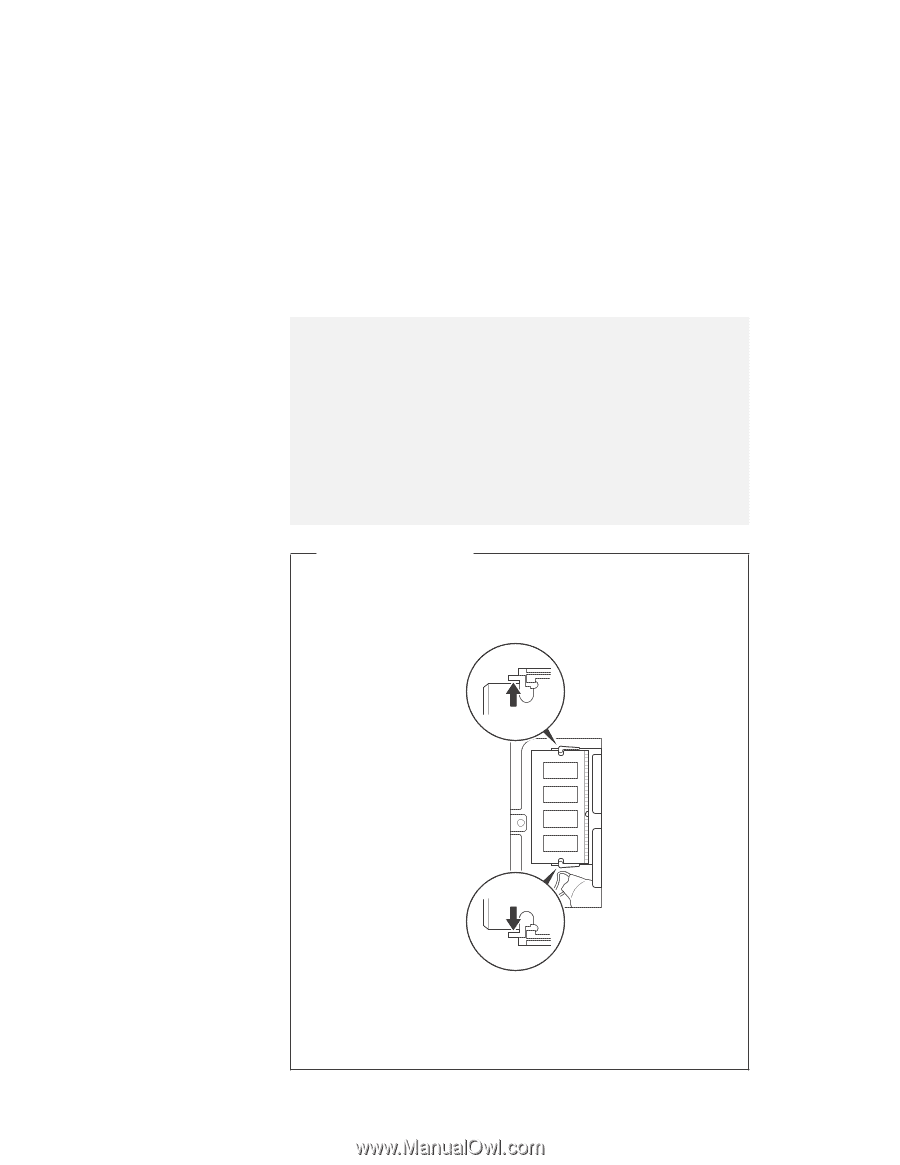
Increasing Memory Capacity
Removing the DIMM
1.
Remove the screw and memory slot cover.
2.
Press out on the latches on both edges of the socket at the
same time.
3.
Remove the DIMM.
Be sure to save the DIMM for future use.
4.
Replace the memory slot cover; then replace the screw.
2. If you changed the memory installed in the computer and a 195 error
code appears, you need to re-create a hibernation file as follows:
a) Turn off the computer.
b) Remove the DIMM you added.
c) Turn on the computer and disable hibernation mode.
d) Add the DIMM.
e) Enable hibernation mode.
To disable and enable hibernation mode, refer to “Enabling
Hibernation Mode.”
Chapter 2.
Operating Your Computer
43