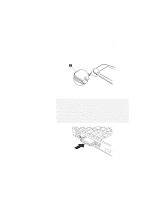Lenovo ThinkPad 380ED User's Guide for TP 380XD, TP 385XD - Page 82
the PC Card manufacturer into the diskette drive.
 |
View all Lenovo ThinkPad 380ED manuals
Add to My Manuals
Save this manual to your list of manuals |
Page 82 highlights
Using a PC Card 2 Insert the device driver (or option) diskette supplied by the PC Card manufacturer into the diskette drive. 3 Follow the instructions in the manual that came with the PC Card. Note: If CardWizard does not recognize your PC Card and you cannot install the PC Card device driver, you need to copy necessary INF files of the the PC Card device driver (or option) diskette to your c:\WINDOWS\INF directory prior to let CardWizard detect the PC Card. 62 IBM ThinkPad 380XD/385XD User's Guide

Using a PC Card
2
Insert the device driver (or option) diskette supplied by
the PC Card manufacturer into the diskette drive.
3
Follow the instructions in the manual that came with the
PC Card.
Note:
If CardWizard does not recognize your PC Card and you cannot
install the PC Card device driver, you need to copy necessary INF
files of the the PC Card device driver (or option) diskette to your
c:\WINDOWS\INF
directory prior to let CardWizard detect the PC Card.
62
IBM ThinkPad 380XD/385XD User's Guide