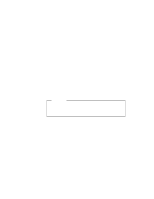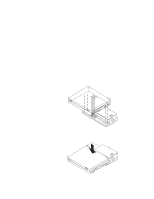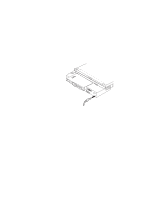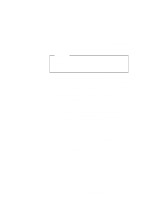Lenovo ThinkPad 380ED User's Guide for TP 380XD, TP 385XD - Page 99
Click and drag the file you want to send from your, ThinkPad window to the other ThinkPad window.
 |
View all Lenovo ThinkPad 380ED manuals
Add to My Manuals
Save this manual to your list of manuals |
Page 99 highlights
Using Infrared Communication 4 Place the two computers so that the infrared ports face each other. Remove all obstacles between the two computers. When the two IR ports are lined up properly, the TranXit window separates into two subwindows: one for your ThinkPad computer and the other for the other ThinkPad computer. 5 Click and drag the file you want to send from your ThinkPad window to the other ThinkPad window. You can send the file. Chapter 2. Operating Your Computer 79
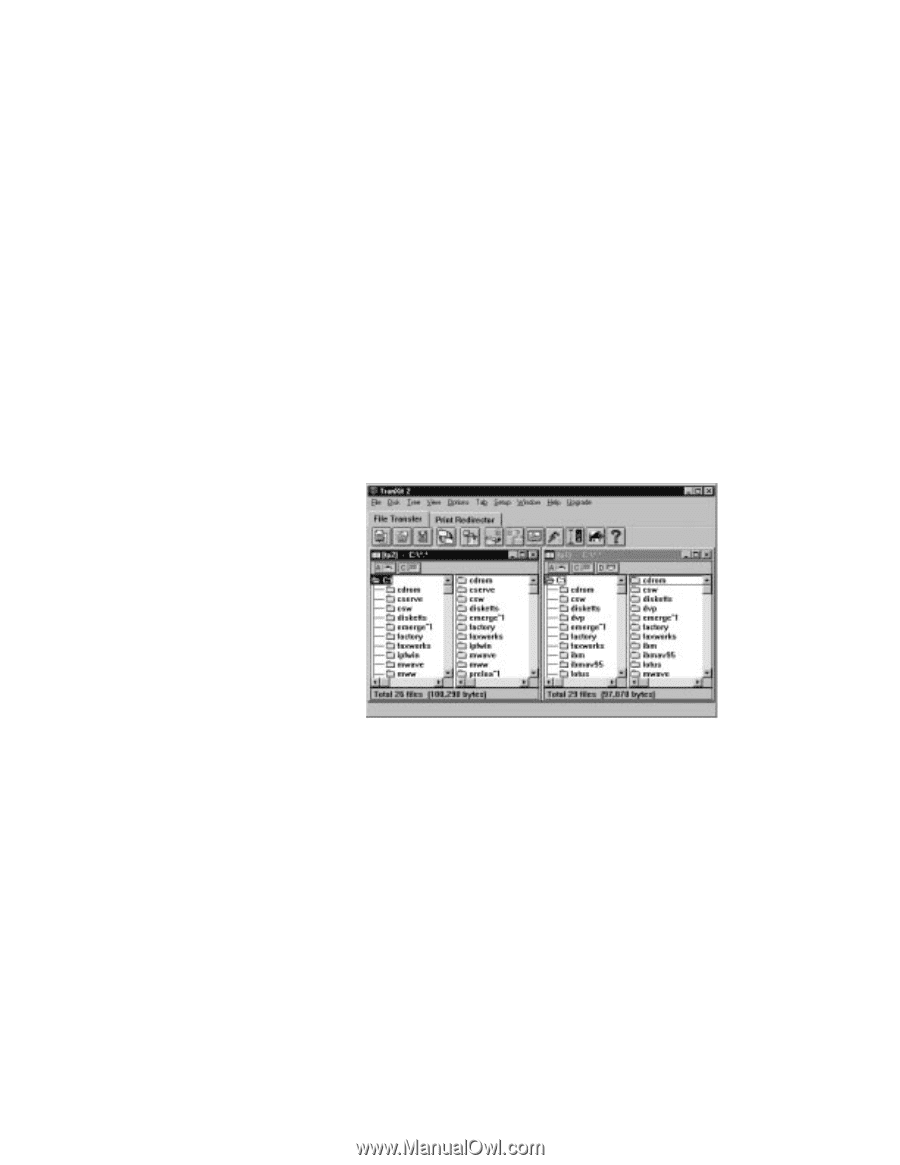
Using Infrared Communication
4
Place the two computers so that the infrared ports face
each other.
Remove all obstacles between the two computers.
When the two IR ports are lined up properly, the TranXit
window separates into two subwindows: one for your
ThinkPad computer and the other for the other ThinkPad
computer.
5
Click and drag the file you want to send from your
ThinkPad window to the other ThinkPad window.
You can send the file.
Chapter 2.
Operating Your Computer
79