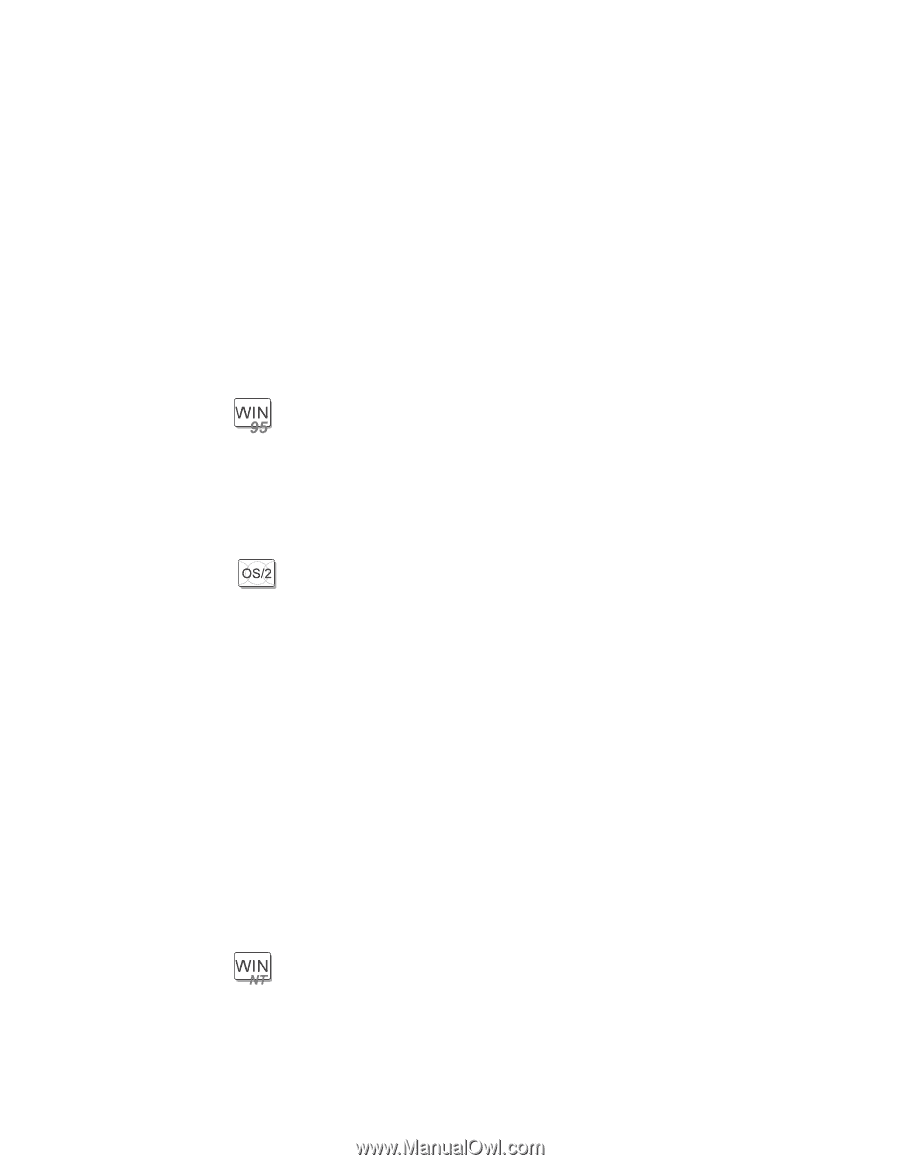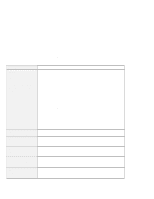Lenovo ThinkPad 380ED User's Guide for TP 380XD, TP 385XD - Page 155
Hints, Tips, and Limitations, For Windows 95, For OS/2 Warp, System Setup, Hardware Manager
 |
View all Lenovo ThinkPad 380ED manuals
Add to My Manuals
Save this manual to your list of manuals |
Page 155 highlights
Hints, Tips, and Limitations Hints, Tips, and Limitations This section describes hints, tips, and limitations. For Windows 95: When the system cannot enter suspend mode due to on-going activities, the Intel USB camera attached to the system is disabled. To reenable the USB camera, unplug it and plug it in again. For OS/2 Warp: When you have formatted the drive in HPFS that has more than 64 MB of memory, hibernation is not supported. If the COM port does not work even if you have set it up correctly with the ThinkPad Configuration program, do as follows: 1. Open System Setup. 2. Select Hardware Manager. 3. Select a folder from the menu. 4. Select Properties. 5. Under the default pull-down menu, select No Hardware Detection. If it has already been selected, change the setting. 6. Open the ThinkPad Configuration program. 7. Set the COM port as desired. 8. Reboot the system. For Windows NT: For Windows NT 4.0, hibernation is not supported when the drive is formatted by NTFS. Chapter 5. Solving Computer Problems 135