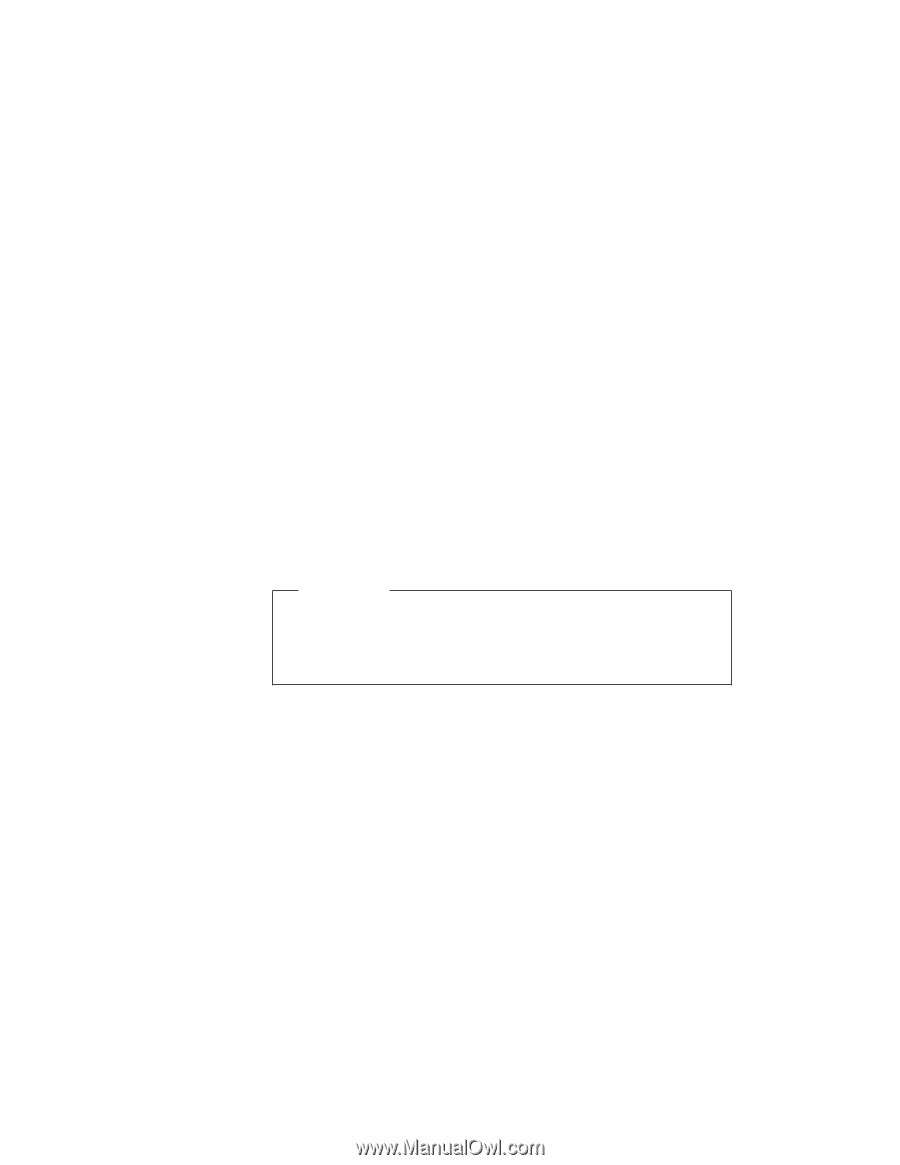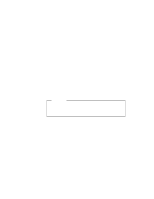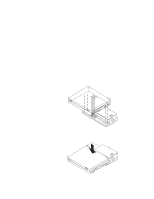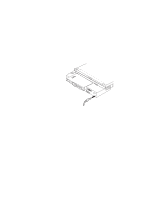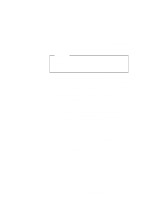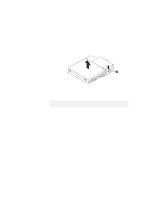Lenovo ThinkPad 380ED User's Guide for TP 380XD, TP 385XD - Page 100
Using a Port Replicator, Attaching Your Computer to the Port Replicator
 |
View all Lenovo ThinkPad 380ED manuals
Add to My Manuals
Save this manual to your list of manuals |
Page 100 highlights
Using a Port Replicator Using a Port Replicator Your ThinkPad 380XD or 385XD computer is supported by the following port replicators: ThinkPad 560 Port Replicator ThinkPad 380 or 385 Port Replicator ThinkPad Enhanced Port Replicator After you attach your computer to the port replicator, all connectors on the rear of the computer are covered and are not available for use. Instead, you can use the connectors on the port replicator, plus extra features. Important The port replicator works only with AC power. You cannot use the port replicator with battery power from the computer. Attaching Your Computer to the Port Replicator The system-expansion connectors at the bottom of your computer allow you to attach it to the port replicator. This section describes how to attach your computer. 1 Disconnect the AC Adapter from the wall outlet and from the computer. 2 For Windows 95: Press Fn+F4 and close the LCD, or turn off the computer and close the LCD. You can attach the computer to the port replicator while the computer is in suspend mode or when the computer power is turned off. 80 IBM ThinkPad 380XD/385XD User's Guide