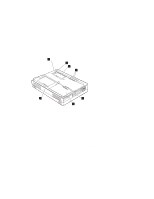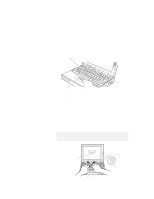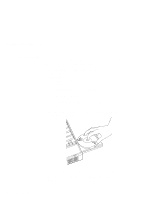Lenovo ThinkPad 380ED User's Guide for TP 380XD, TP 385XD - Page 32
Fn Key Function, Press the click buttons with either thumb to select
 |
View all Lenovo ThinkPad 380ED manuals
Add to My Manuals
Save this manual to your list of manuals |
Page 32 highlights
ThinkPad Distinctive Functions 2 Press the click buttons with either thumb to select and drag as required by your software, as with any other pointing device. Changing the Cap The cap 1 on the end of the TrackPoint III is removable. You can replace it with one of the spares shipped with your computer. Fn Key Function The Fn key function allows you to change operational features instantly. When you use the following functions, press and hold the Fn key 1 ; then press the appropriate function key 2 (F1 to F12). 2 1 12 IBM ThinkPad 380XD/385XD User's Guide
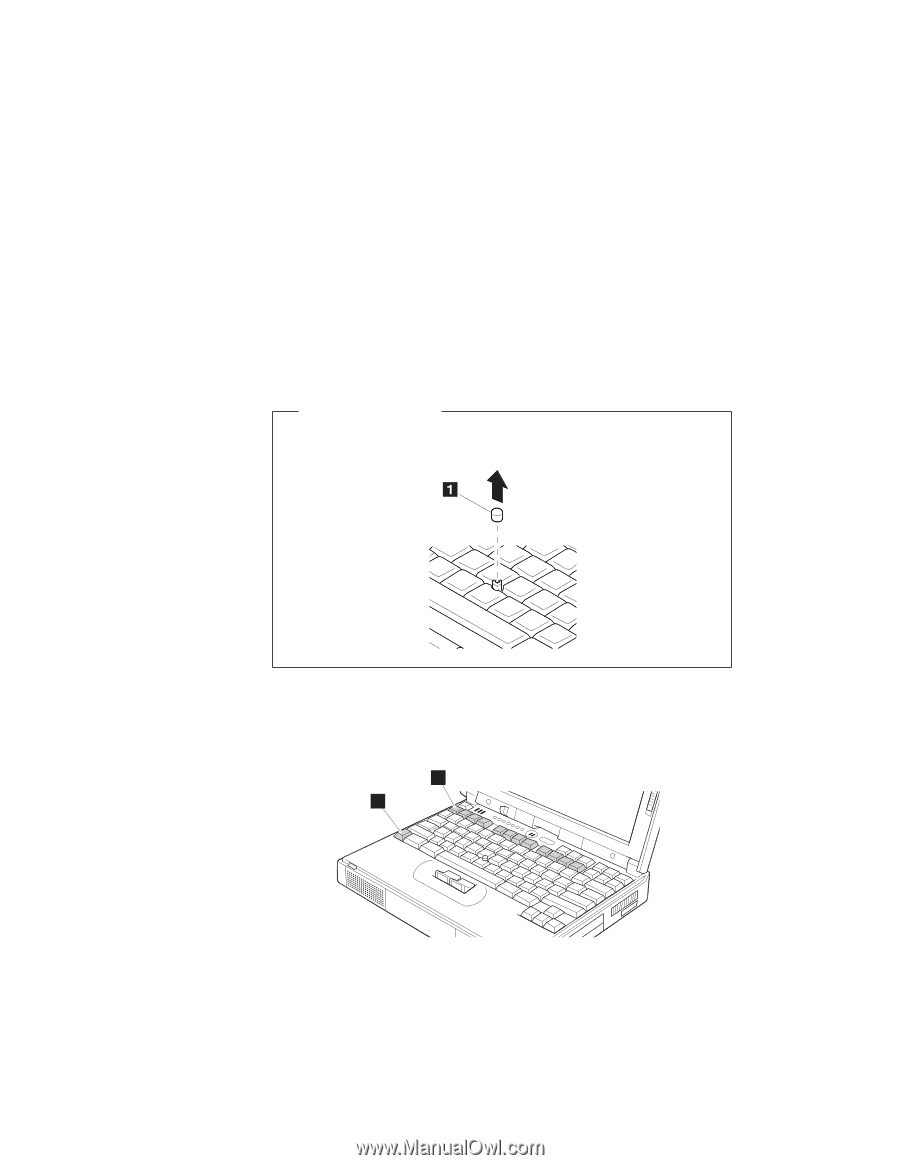
ThinkPad Distinctive Functions
2
Press the click buttons with either thumb to select and
drag as required by your software, as with any other
pointing device.
Changing the Cap
The cap
1
on the end of the TrackPoint III is removable.
You
can replace it with one of the spares shipped with your computer.
Fn Key Function
The
Fn
key function allows you to change operational features
instantly.
When you use the following functions, press and hold the
Fn
key
1
; then press the appropriate function key
2
(
F1
to
F12
).
1
2
12
IBM ThinkPad 380XD/385XD User's Guide