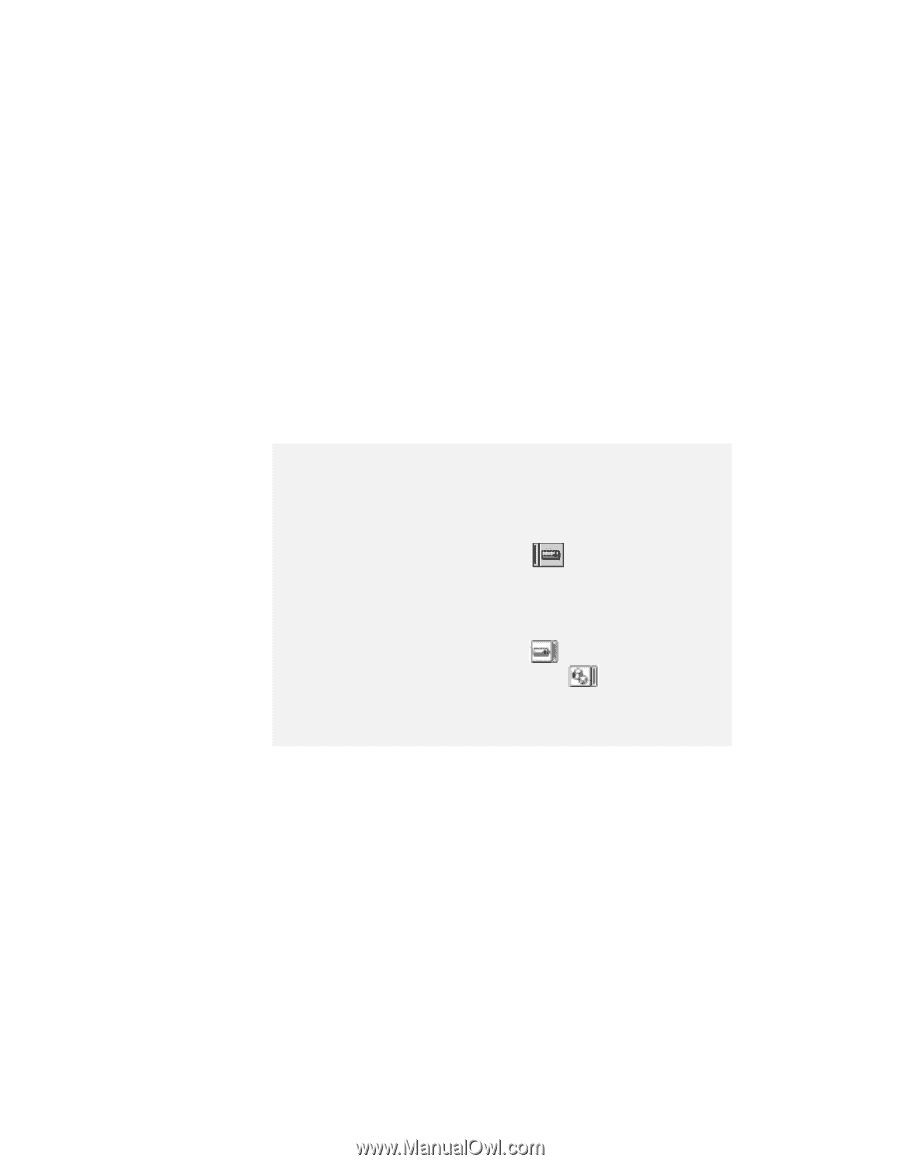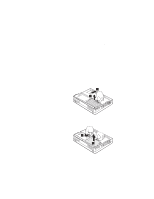Lenovo ThinkPad 380ED User's Guide for TP 380XD, TP 385XD - Page 124
Considerations for Hibernation Mode, IBM Wireless Modem for Cellular/CDPD
 |
View all Lenovo ThinkPad 380ED manuals
Add to My Manuals
Save this manual to your list of manuals |
Page 124 highlights
Saving Battery Power - IBM Wireless Modem for ARDIS - IBM Wireless Modem for Mobitex - IBM Wireless Modem for Cellular/CDPD While a communication link is active, the computer does not enter suspend mode. Note: You must set the Resume on incoming call option in the ThinkPad Configuration program so the computer automatically resumes normal operation. For Windows 95: 1. Click on the Power Management ( ) button. 2. Click on the Suspend/Resume options tab. 3. Select the Resume on incoming call option. For Windows NT, Windows 3.11, or OS/2: 1. Click on the Power Management ( ) button. 2. Click on the Suspend/Resume options ( the Resume on incoming call option. ) button; then select For DOS: Enter PS2 RI E Considerations for Hibernation Mode Consider the following before using hibernation mode: Hibernation mode might be terminated if you connect your computer to a port replicator or if you use a particular PC Card. Do not run any tasks while the hibernation file is being created. The computer uses battery power to enter hibernation mode. Therefore, it reserves some battery power if the Hibernate when battery becomes low option is enabled in Suspend/Resume options in Power Management of the ThinkPad Configuration program. This can cause the 104 IBM ThinkPad 380XD/385XD User's Guide