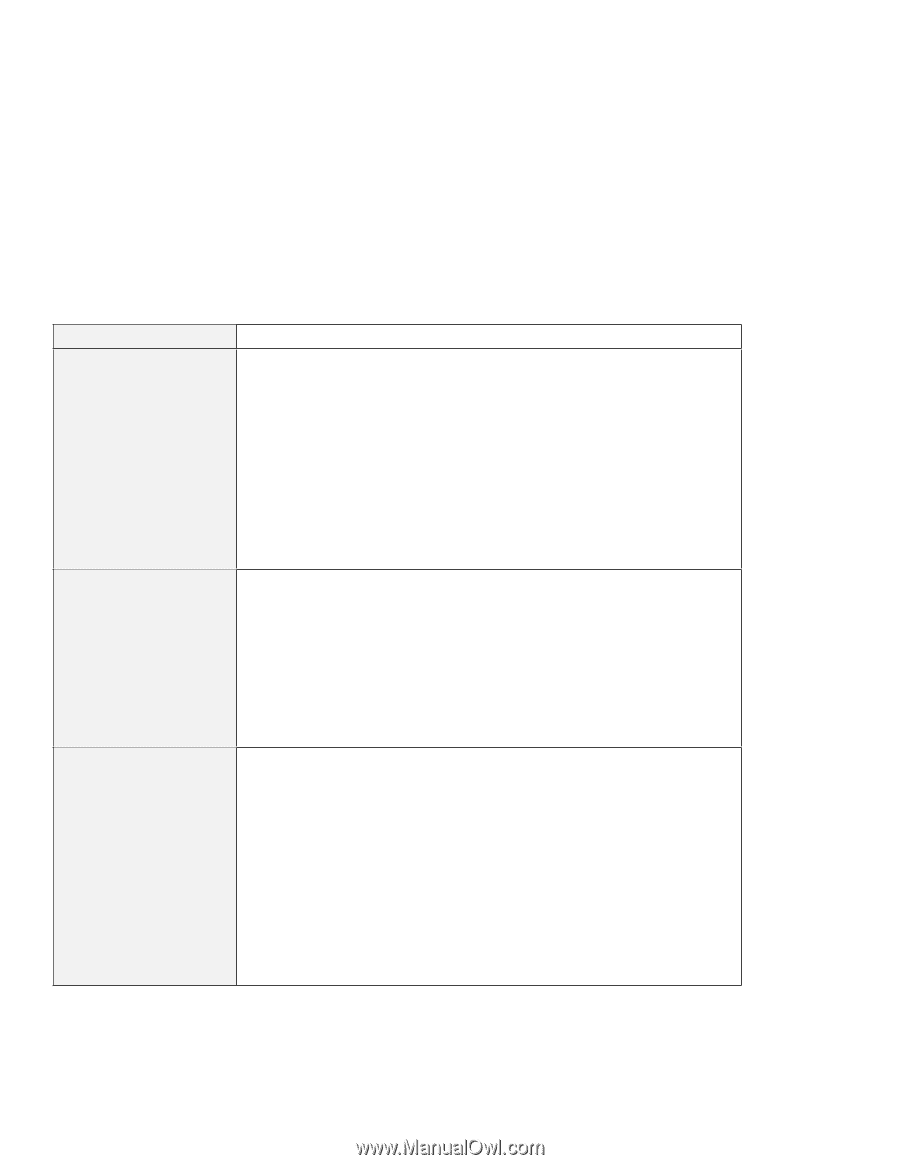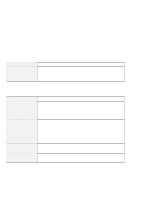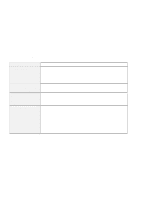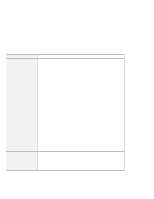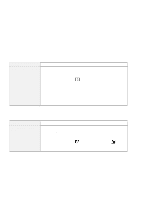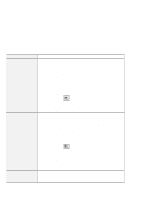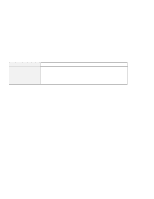Lenovo ThinkPad 380ED User's Guide for TP 380XD, TP 385XD - Page 173
Problem, Action, Start, Programs, MS-DOS Prompt, Enter, C:\WINDOWS\INF, edit config.sys
 |
View all Lenovo ThinkPad 380ED manuals
Add to My Manuals
Save this manual to your list of manuals |
Page 173 highlights
Troubleshooting Charts Problem PC Card support software does not recognize your PC Card. The PC Card is recognized by PC Card support software, but the "Not Ready" or "Not Configured" message is shown. You disabled the PCIC controller. Later you reenabled it in the Device Manager. Now the CardWizard does not work correctly. Action Make sure that: If the PC Card is not a modem, an ATA, a Flash, or an SRAM card, you have the proper client device driver for the card. In Windows 95, you need to copy necessary INF files of the PC Card device driver (or option) diskette to C:\WINDOWS\INF directory prior to let CardWizard detect the PC Card. Your PC Card supports PCMCIA Release 2.0, 2.01, and 2.10. Refer to the manual that came with your PC Card. If your PC Card does not support PCMCIA Release 2.0, 2.01, or 2.10, you cannot use PC Card Director. Contact your PC Card supplier. Your PC Card is working by following the diagnostic instructions for your PC Card, if any. Make sure that: The PC Card enabler is installed. Refer to the manuals supplied with your PC Card. If the PC Card is not a modem, ATA, flash, or SRAM card, you have the proper client device driver for the card. In Windows 95, the PC Card must have INF files associated with it. The resources for the PC Card are correctly reserved. Refer to the online book. Before you run the CardWizard, correct the config.sys file as follows: 1. Click on Start. 2. Move the cursor over Programs; then click on MS-DOS Prompt. 3. At the command prompts, type cd.. then press Enter. 4. Type edit config.sys then press Enter. 5. On each line where it occurs in the file, remove the following phrase: REM - by PC Card (PCMCIA) wizard - Don't remove the rest of the line. 6. Save the updated config.sys file. 7. Reboot your system. Now you can use the PC Card. Chapter 5. Solving Computer Problems 153