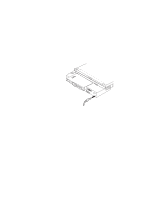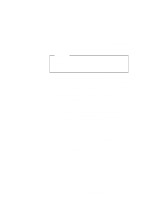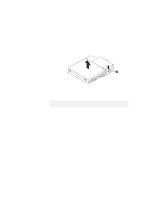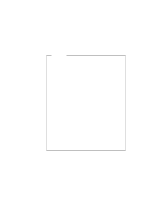Lenovo ThinkPad 380ED User's Guide for TP 380XD, TP 385XD - Page 107
Using Battery Power, This describes battery pack operations.
 |
View all Lenovo ThinkPad 380ED manuals
Add to My Manuals
Save this manual to your list of manuals |
Page 107 highlights
Chapter 3. Using Battery Power This chapter describes battery pack operations. Using the Battery Pack 88 Charging the Battery Pack 88 Monitoring the Battery Status 88 Using the Battery Status Indicator 89 Using the Fuel-Gauge Program 92 Saving Battery Power 93 Using the Power Management Modes 93 Customizing Power Management 99 Setting the Screen Off Timer or the Suspend Timer . . . 99 Enabling Hibernation Mode 101 Considerations When Using a Power Management Mode . . 102 Considerations for Suspend Mode 102 Considerations for Hibernation Mode 104 Considerations When Installing or Reinstalling the Operating System 106 Using Other Battery-Saving Methods 108 Replacing the Battery Pack 109 Copyright IBM Corp. 1997 87

Chapter 3.
Using Battery Power
This chapter describes battery pack operations.
Using the Battery Pack
.......................
88
Charging the Battery Pack
....................
88
Monitoring the Battery Status
..................
88
Using the Battery Status Indicator
..............
89
Using the Fuel-Gauge Program
...............
92
Saving Battery Power
........................
93
Using the Power Management Modes
.............
93
Customizing Power Management
................
99
Setting the Screen Off Timer or the Suspend Timer
...
99
Enabling Hibernation Mode
..................
101
Considerations When Using a Power Management Mode
..
102
Considerations for Suspend Mode
..............
102
Considerations for Hibernation Mode
............
104
Considerations When Installing or Reinstalling the
Operating System
. . . . . . . . . . . . . . . . . . . . . .
106
Using Other Battery-Saving Methods
..............
108
Replacing the Battery Pack
.....................
109
Copyright IBM Corp. 1997
87