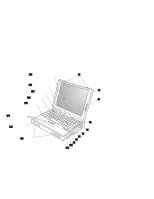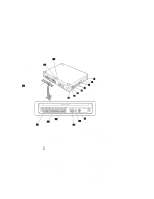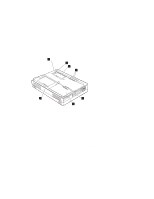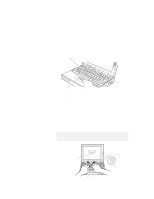Lenovo ThinkPad 380ED User's Guide for TP 380XD, TP 385XD - Page 26
connect a parallel-printer, is where
 |
View all Lenovo ThinkPad 380ED manuals
Add to My Manuals
Save this manual to your list of manuals |
Page 26 highlights
Locations 9 The external-input-device connector is used to attach a mouse, external keyboard, or external numeric keypad to the computer. 1 -+ The power jack is where the AC Adapter cable is connected. 11 The universal serial bus (USB) port is where the USB cable is connected. 12 The serial connector is where you connect a 9-pin serial-device cable. 13 The parallel connector is where you connect a parallel-printer signal cable. 14 The external-monitor connector is where you attach an external monitor. 15 The connector cover is removable. 16 The external suspend mode indicator shows the condition of suspend mode. 17 The external battery indicator shows the condition of the battery. 6 IBM ThinkPad 380XD/385XD User's Guide
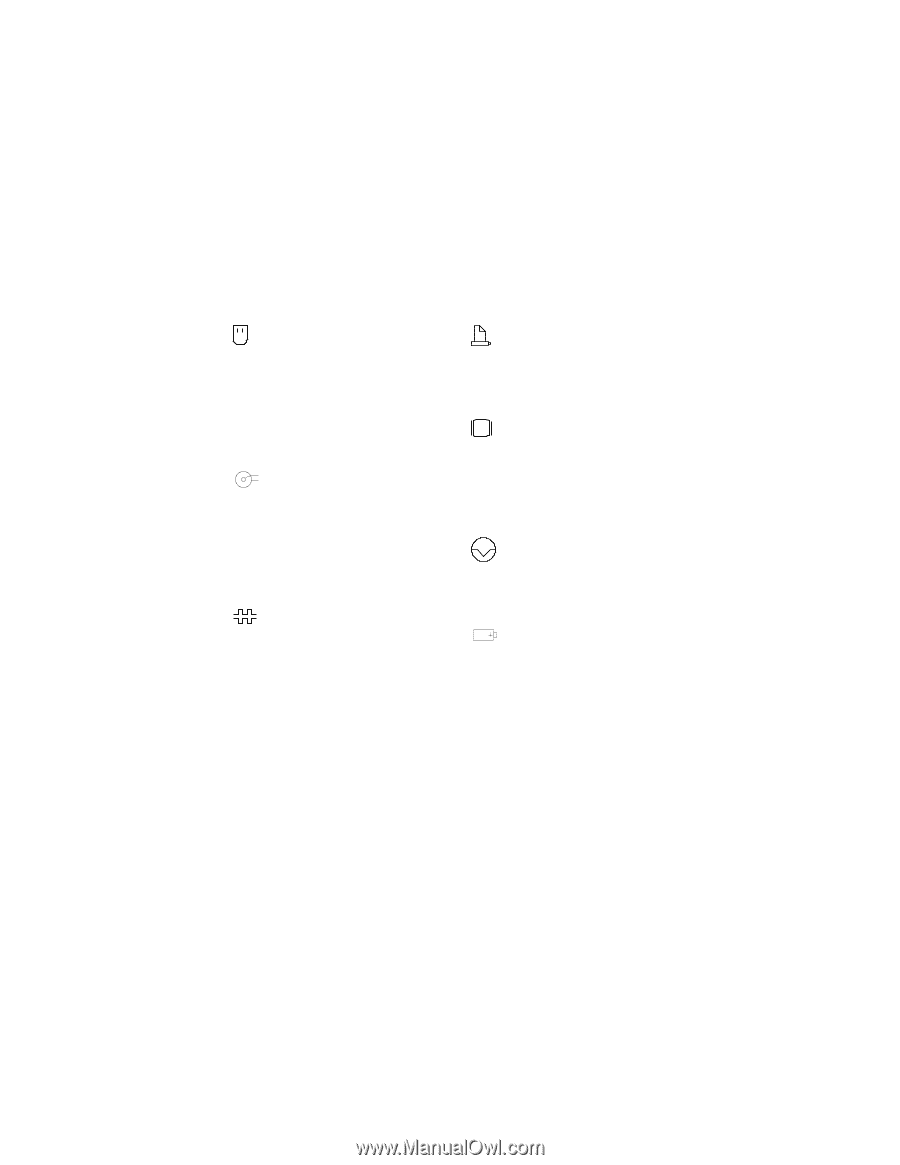
Locations
9
The
external-input-device
connector
is used to
attach a mouse, external
keyboard, or external
numeric keypad to the
computer.
1
-
+
The
power jack
is
where the AC Adapter
cable is connected.
11
The
universal serial bus
(USB) port
is where the
USB cable is connected.
12
The
serial connector
is where you connect a
9-pin serial-device cable.
13
The
parallel
connector
is where you
connect a parallel-printer
signal cable.
14
The
external-monitor
connector
is where you
attach an external monitor.
15
The
connector cover
is
removable.
16
The
external
suspend mode indicator
shows the condition of
suspend mode.
17
The
external battery
indicator
shows the
condition of the battery.
6
IBM ThinkPad 380XD/385XD User's Guide