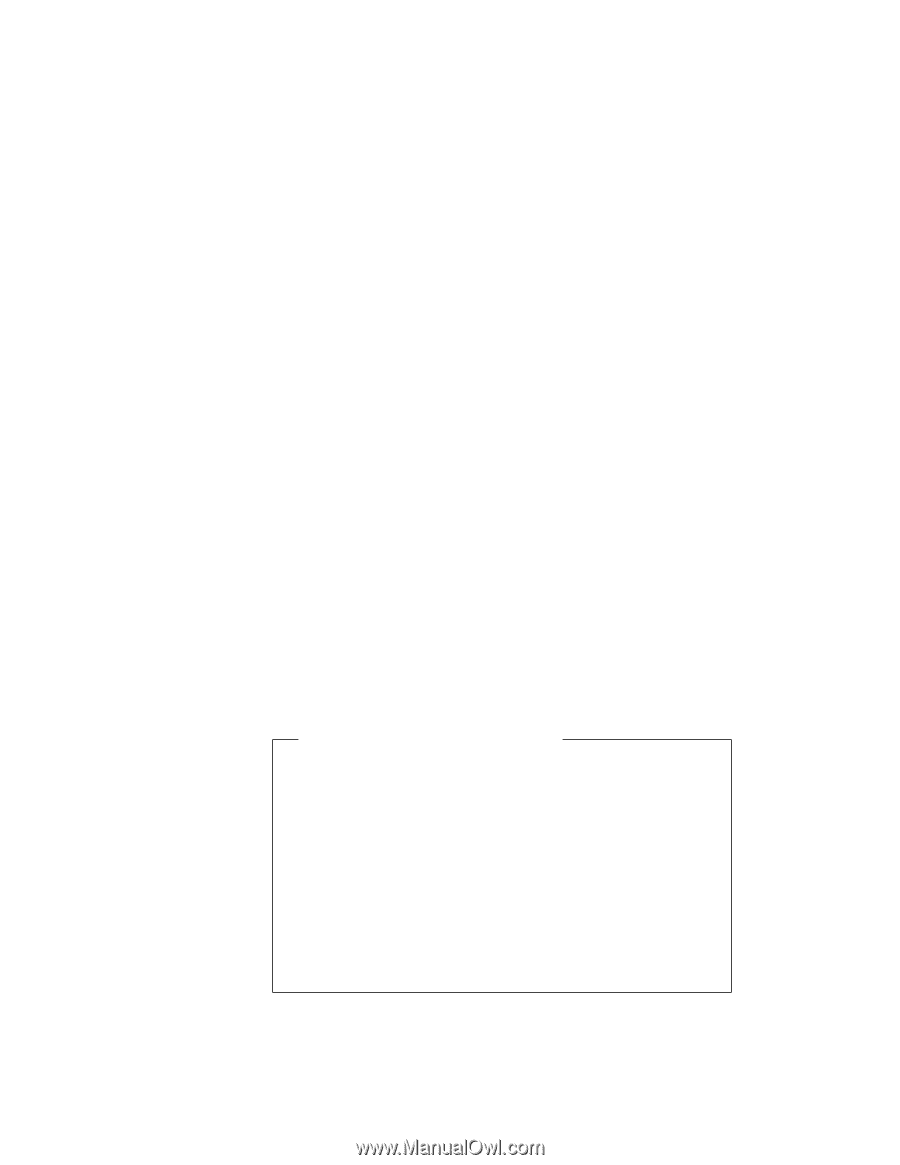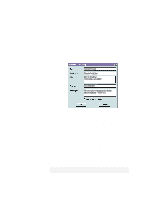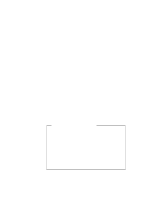Lenovo ThinkPad 380ED User's Guide for TP 380XD, TP 385XD - Page 146
The information that you typed is displayed the next time you, for more information.
 |
View all Lenovo ThinkPad 380ED manuals
Add to My Manuals
Save this manual to your list of manuals |
Page 146 highlights
Using the Personalization Editor 10 Turn off the computer. 11 Insert the backup copy of the DOS, Personalization Utility Diskette into the diskette drive; then turn on the computer. 12 Select Update personalization data at the menu window; then follow the instructions in the window. Your data is copied from DOS, Personalization Utility Diskette and stored in the nonvolatile memory in the computer. 13 After the data is stored, turn off the computer. 14 Set your password if you have not set yet. Click on Help for more information. The information that you typed is displayed the next time you power on. Delete a Personalization Screen To delete a personalization screen from the password-prompt screen, as follows: 1. Turn off the computer. 2. Insert the backup copy of the DOS, Personalization Utility Diskette into the diskette drive; then turn on the computer. 3. Select Delete personalization data from the menu; then follow the instructions on the screen. 4. After the data is updated, restart the computer. 126 IBM ThinkPad 380XD/385XD User's Guide