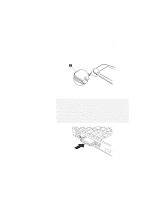Lenovo ThinkPad 380ED User's Guide for TP 380XD, TP 385XD - Page 81
Installing the PC Card Device Driver, Make sure that, is selected., Click on, in the Select
 |
View all Lenovo ThinkPad 380ED manuals
Add to My Manuals
Save this manual to your list of manuals |
Page 81 highlights
Using a PC Card If you are installing a PC Card modem, "Location Information" windows appears. Go to "Installing the PC Card Modem" on page 63. Note If CardWizard does not have the device driver of the PC Card, the following "Select Installation Preference" window appears prompting you to install the driver. Go to "Installing the PC Card Device Driver ." Installing the PC Card Device Driver Install the device driver as follows: 1 Make sure that Have diskette provided by card manufacturer is selected. Click on OK in the "Select Installation Preference" window. The following window appears: Chapter 2. Operating Your Computer 61
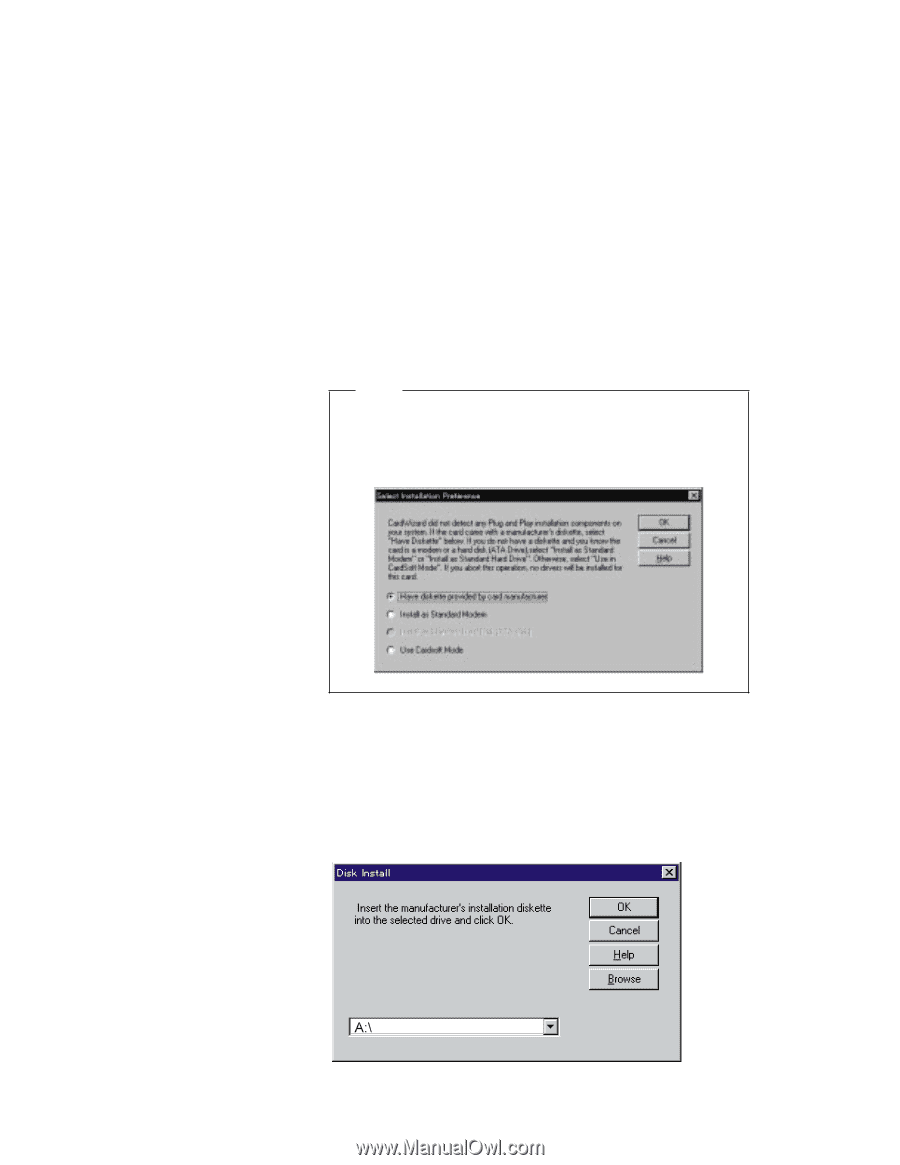
Using a PC Card
If you are installing a PC Card modem, “Location Information”
windows appears.
Go to “Installing the PC Card Modem” on
page 63.
Note
If CardWizard does not have the device driver of the PC
Card, the following “Select Installation Preference” window
appears prompting you to install the driver.
Go to
“Installing the PC Card Device Driver .”
Installing the PC Card Device Driver
Install the device driver as follows:
1
Make sure that
Have diskette provided by card
manufacturer
is selected.
Click on
OK
in the “Select
Installation Preference” window.
The following window appears:
Chapter 2.
Operating Your Computer
61