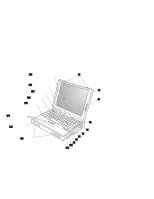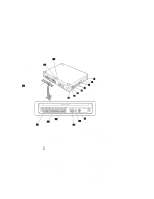Lenovo ThinkPad 380ED User's Guide for TP 380XD, TP 385XD - Page 21
Getting Familiar with Your Computer, Using Your Computer Comfortably and Safely
 |
View all Lenovo ThinkPad 380ED manuals
Add to My Manuals
Save this manual to your list of manuals |
Page 21 highlights
Chapter 1. Getting Familiar with Your Computer This chapter provides basic information about your computer. Locations 2 System-Status Indicators 8 ThinkPad Distinctive Functions 10 Keyboard Functions 10 TrackPoint III 10 Fn Key Function 12 Numeric Keypad 15 CD-ROM Drive 16 ThinkPad Utilities 19 ThinkPad Configuration Program 19 Easy-Setup 25 Online Book 29 Backing Up Your System 30 Recovery CD (Windows 95 Only 30 Diskette Factory 30 Using Your Computer Comfortably and Safely 31 Handling Your ThinkPad Computer 31 Cleaning Your Computer 33 Carrying Your Computer 33 Extending Your Computer's Battery Life 34 Ergonomics Information 34 Ruggedized Mobile Computers 36 For More Information 36 Copyright IBM Corp. 1997 1

Chapter 1.
Getting Familiar with Your Computer
This chapter provides basic information about your computer.
Locations
. . . . . . . . . . . . . . . . . . . . . . . . . . . . . . . .
2
System-Status Indicators
. . . . . . . . . . . . . . . . . . . . . . .
8
ThinkPad Distinctive Functions
...................
10
Keyboard Functions
. . . . . . . . . . . . . . . . . . . . . . . .
10
TrackPoint III
. . . . . . . . . . . . . . . . . . . . . . . . . .
10
Fn Key Function
........................
12
Numeric Keypad
. . . . . . . . . . . . . . . . . . . . . . . .
15
CD-ROM Drive
. . . . . . . . . . . . . . . . . . . . . . . . . . .
16
ThinkPad Utilities
. . . . . . . . . . . . . . . . . . . . . . . . .
19
ThinkPad Configuration Program
..............
19
Easy-Setup
. . . . . . . . . . . . . . . . . . . . . . . . . . .
25
Online Book
. . . . . . . . . . . . . . . . . . . . . . . . . . . .
29
Backing Up Your System
......................
30
Recovery CD (Windows 95 Only)
................
30
Diskette Factory
. . . . . . . . . . . . . . . . . . . . . . . . . .
30
Using Your Computer Comfortably and Safely
..........
31
Handling Your ThinkPad Computer
...............
31
Cleaning Your Computer
.....................
33
Carrying Your Computer
.....................
33
Extending Your Computer's Battery Life
............
34
Ergonomics Information
. . . . . . . . . . . . . . . . . . . . .
34
Ruggedized Mobile Computers
.................
36
For More Information
.......................
36
Copyright IBM Corp. 1997
1