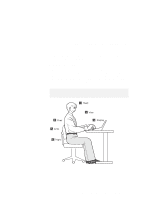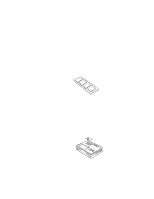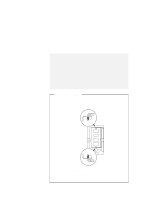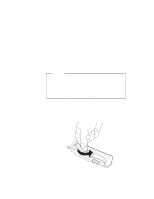Lenovo ThinkPad 380ED User's Guide for TP 380XD, TP 385XD - Page 59
Operating Your Computer
 |
View all Lenovo ThinkPad 380ED manuals
Add to My Manuals
Save this manual to your list of manuals |
Page 59 highlights
Chapter 2. Operating Your Computer This chapter provides information about the computer's high-technology features. Increasing Memory Capacity 40 Replacing the Hard Disk Drive 44 Using an External Pointing Device 48 Disabling the TrackPoint III 51 Switching between the LCD and an External Monitor 52 Attaching the Monitor 52 Using SVGA Video Mode 56 Using a PC Card 58 Installing the PC Card 59 Installing the PC Card Device Driver 61 Installing the PC Card Modem 63 Using CardWorks 66 Self-Check 68 PC Card Information 68 Attributes 69 Resources 70 Drivers 70 Stopping the PC Card 72 Help 72 Using the Audio Features 73 Using the 3D Sound Retrieval System (SRS) Function . . . 74 Using Infrared Communication 77 Using a Port Replicator 80 Attaching Your Computer to the Port Replicator 80 Enabling the CardBus Sockets (for Windows 95 Only) . . 83 Detaching Your Computer from the Port Replicator . . . . . 84 Copyright IBM Corp. 1997 39