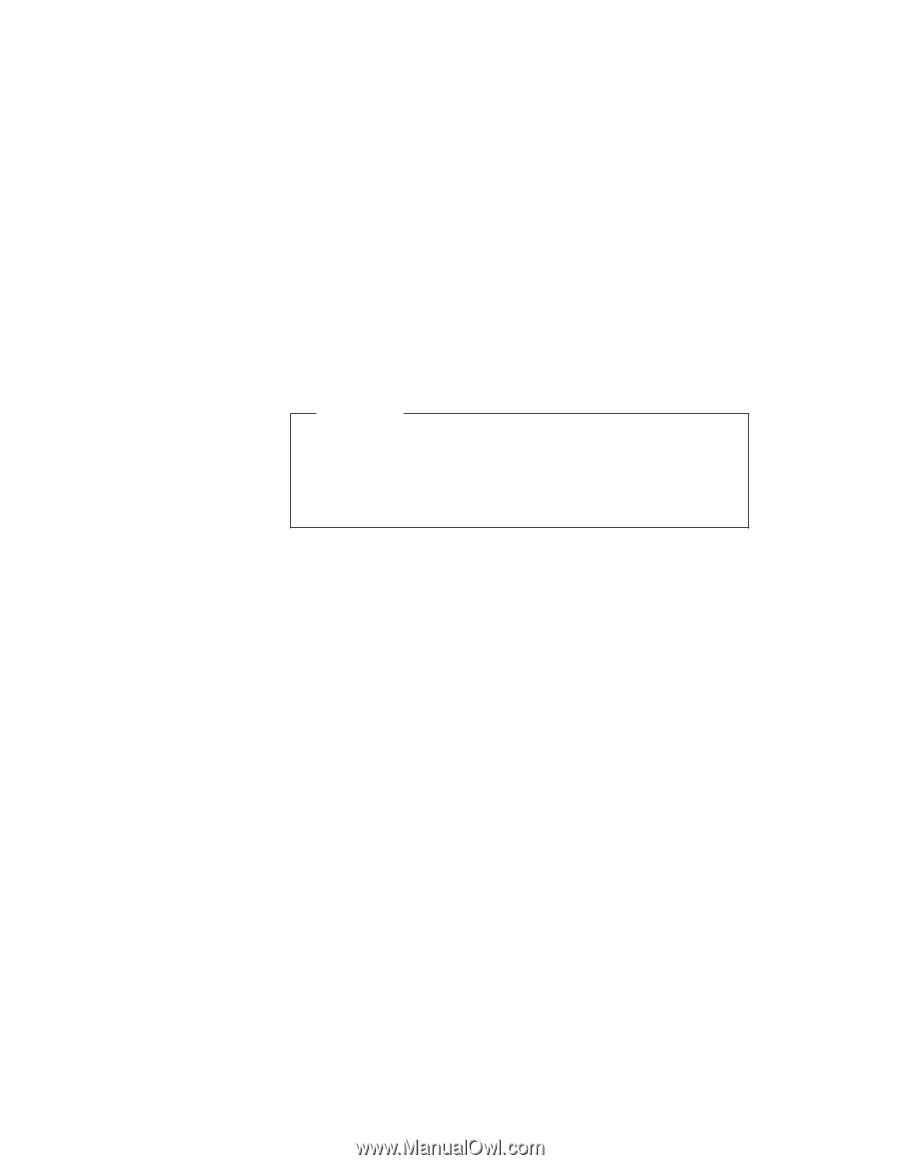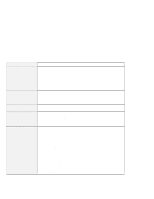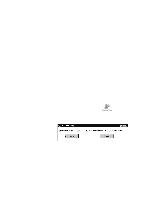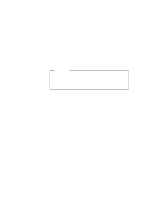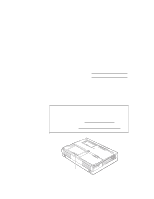Lenovo ThinkPad 380ED User's Guide for TP 380XD, TP 385XD - Page 187
Using the Recovery CD (Windows 95 Only), Attention, Restart
 |
View all Lenovo ThinkPad 380ED manuals
Add to My Manuals
Save this manual to your list of manuals |
Page 187 highlights
Recovering Lost or Damaged Software Using the Recovery CD (Windows 95 Only) The Recovery CD package consists of a boot diskette and a CD-ROM containing the original preload image. Attention This CD deletes all personal data and your customized configuration setting, resetting your computer to most of the factory-shipped default values. You should back up your personal files before you use this CD. 1 Insert the Recovery CD Boot Diskette into the diskette drive. 2 Turn on or restart the computer. Your hard disk is formatted. 3 Insert the CD-ROM into the CD-ROM drive. 4 Follow the instruction that appears on the screen. 5 When the process is complete, remove the Recovery CD-ROM Boot Diskette from the diskette drive. 6 Press Restart. Your computer restarts with the original preloaded software and hardware configuration. Chapter 5. Solving Computer Problems 167