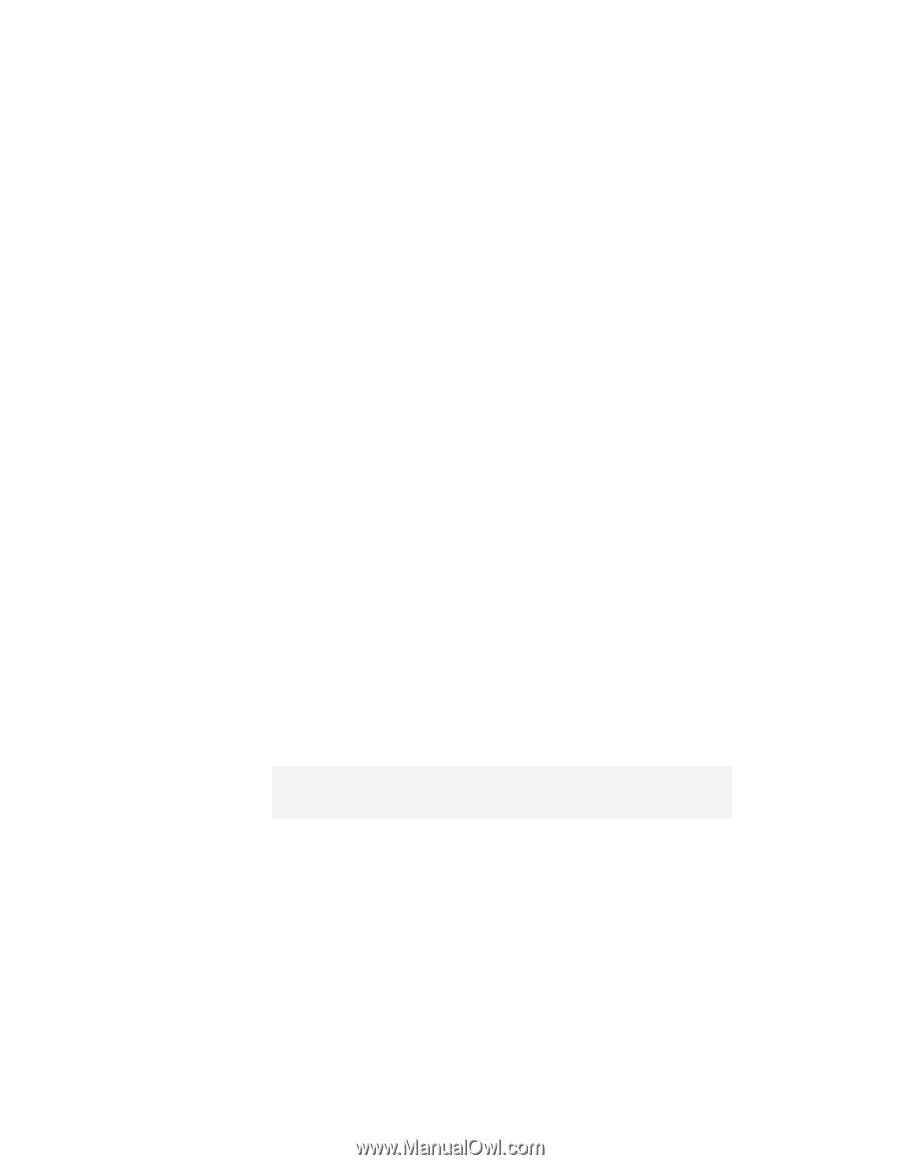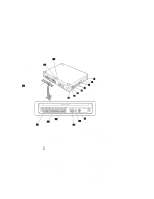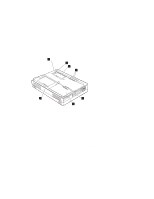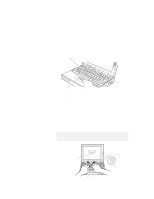Lenovo ThinkPad 380ED User's Guide for TP 380XD, TP 385XD - Page 30
ThinkPad Distinctive Functions, Keyboard Functions
 |
View all Lenovo ThinkPad 380ED manuals
Add to My Manuals
Save this manual to your list of manuals |
Page 30 highlights
ThinkPad Distinctive Functions ThinkPad Distinctive Functions This section describes the following distinctive functions of your computer: Keyboard CD-ROM drive ThinkPad utilities (ThinkPad Configuration program and Easy-Setup) Online book Keyboard Functions Your ThinkPad computer's keyboard has the following functions: TrackPoint III Fn key function Numeric keypad TrackPoint III The keyboard contains a unique cursor-pointing device called the TrackPoint III. Pointing, selecting, and dragging all become part of a single process you can perform without moving your fingers from their typing position. Note: No other software is required for the TrackPoint III; it works with the PS/2 mouse driver. The TrackPoint III consists of a stick on the keyboard and a pair of click buttons in front of the keyboard. Movement of the pointer on the screen is controlled by the amount of pressure you apply to the nonslip cap on the stick in any direction parallel to the keyboard; the stick itself does not move. The speed at which the pointer moves corresponds to the amount of pressure you apply to the stick. The function of the click buttons corresponds to the left and right mouse buttons on a traditional mouse, and depends on the software you are using. 10 IBM ThinkPad 380XD/385XD User's Guide