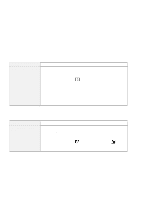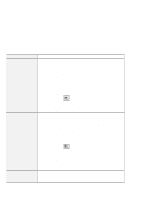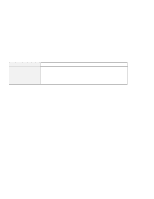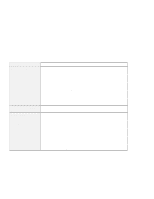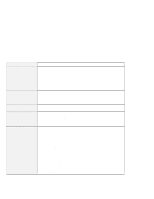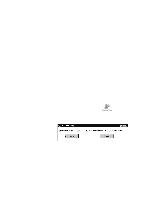Lenovo ThinkPad 380ED User's Guide for TP 380XD, TP 385XD - Page 180
Problem, Action, For Windows 95, Serial Port, Enable, Device Manager
 |
View all Lenovo ThinkPad 380ED manuals
Add to My Manuals
Save this manual to your list of manuals |
Page 180 highlights
Troubleshooting Charts Problem The serial port does not work. Action Make sure that the serial port is enabled by doing the following: For Windows 95: 1. Start the ThinkPad Configuration program. 2. Click on Serial Port ( ). 3. Select Enable. 4. Click on Device Manager. 5. Set up the port in the "Device Manager" window. 6. Click on OK. For Windows NT: 1. Start the ThinkPad Configuration program. 2. Click on Serial Port ( ). 3. Select Enable; then select COM1, COM2, COM3, or COM4. 4. Click on OK. 160 IBM ThinkPad 380XD/385XD User's Guide
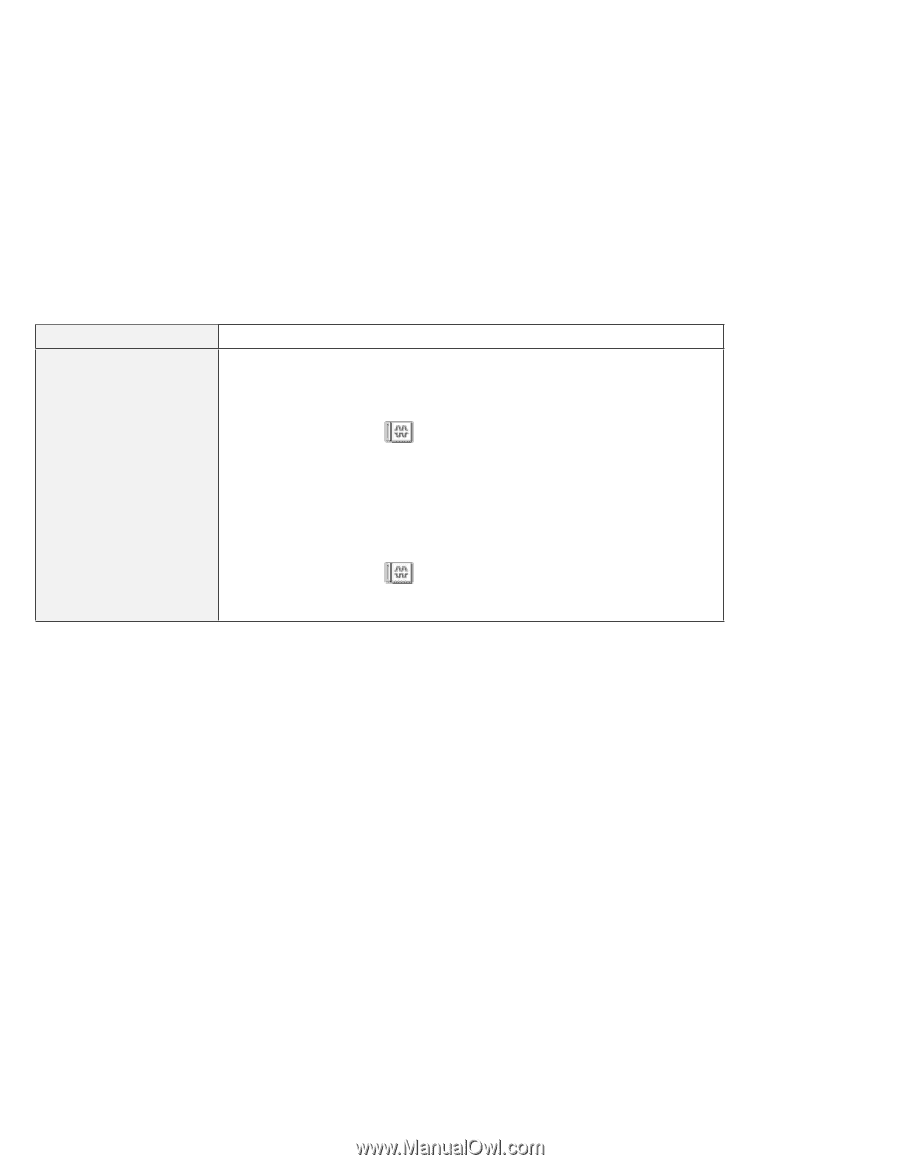
Troubleshooting Charts
Problem
Action
The serial port does not
work.
Make sure that the serial port is enabled by doing the following:
For Windows 95:
1. Start the ThinkPad Configuration program.
2. Click on
Serial Port
(
).
3. Select
Enable
.
4. Click on
Device Manager
.
5. Set up the port in the “Device Manager” window.
6. Click on
OK
.
For Windows NT:
1. Start the ThinkPad Configuration program.
2. Click on
Serial Port
(
).
3. Select
Enable
; then select
COM1
,
COM2
,
COM3
, or
COM4
.
4. Click on
OK
.
160
IBM ThinkPad 380XD/385XD User's Guide