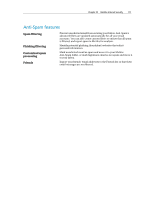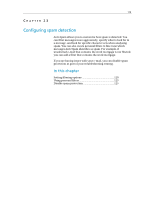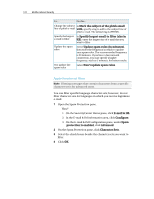McAfee MIS09EMB3RAA User Guide - Page 119
Anti-Spam features
 |
UPC - 731944575278
View all McAfee MIS09EMB3RAA manuals
Add to My Manuals
Save this manual to your list of manuals |
Page 119 highlights
Chapter 22 McAfee Internet Security 117 Anti-Spam features Spam filtering Phishing filtering Customized spam processing Friends Prevent unsolicited email from entering your Inbox. Anti-Spam's advanced filters are updated automatically for all your email accounts. You can also create custom filters to ensure that all spam is filtered, and report spam to McAfee for analysis. Identify potential phishing (fraudulent) websites that solicit personal information. Mark unsolicited email as spam and move it to your McAfee Anti-Spam folder, or mark legitimate email as not spam and move it to your Inbox. Import your friends' email addresses to the Friends list so that their email messages are not filtered.

Chapter 22
McAfee Internet Security
117
Anti-Spam features
Spam filtering
Prevent unsolicited email from entering your Inbox. Anti-Spam's
advanced filters are updated automatically for all your email
accounts. You can also create custom filters to ensure that all spam
is filtered, and report spam to McAfee for analysis.
Phishing filtering
Identify potential phishing (fraudulent) websites that solicit
personal information.
Customized spam
processing
Mark unsolicited email as spam and move it to your McAfee
Anti-Spam folder, or mark legitimate email as not spam and move it
to your Inbox.
Friends
Import your friends' email addresses to the Friends list so that their
email messages are not filtered.