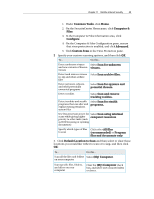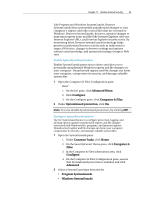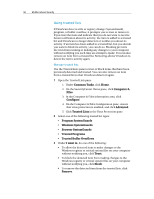McAfee MIS09EMB3RAA User Guide - Page 55
Advanced Menu
 |
UPC - 731944575278
View all McAfee MIS09EMB3RAA manuals
Add to My Manuals
Save this manual to your list of manuals |
Page 55 highlights
Chapter 11 McAfee Internet Security 53 Like Program and Windows SystemGuards, Browser SystemGuards detect potentially unauthorized changes to your computer's registry and other critical files that are essential to Windows. Browser SystemGuards, however, monitor changes to important registry items and files like Internet Explorer add-ons, Internet Explorer URLs, and Internet Explorer security zones. By monitoring these, Browser SystemGuards technology helps prevent unauthorized browser activity such as redirection to suspect Web sites, changes to browser settings and options without your knowledge, and unwanted trusting of suspect Web sites. Enable SystemGuards protection Enable SystemGuards protection to detect and alert you to potentially unauthorized Windows registry and file changes on your computer. Unauthorized registry and file changes can harm your computer, compromise its security, and damage valuable system files. 1 Open the Computer & Files Configuration pane. How? 1. On the left pane, click Advanced Menu. 2. Click Configure. 3. On the Configure pane, click Computer & Files. 2 Under SystemGuard protection, click On. Note: You can disable SystemGuard protection, by clicking Off. Configure SystemGuards options Use the SystemGuards pane to configure protection, logging, and alerting options against unauthorized registry and file changes associated with Windows files, programs, and Internet Explorer. Unauthorized registry and file changes can harm your computer, compromise its security, and damage valuable system files. 1 Open the SystemGuards pane. 1. Under Common Tasks, click Home. 2. On the SecurityCenter Home pane, click Computer & Files. 3. In the Computer & Files information area, click Configure. 4. On the Computer & Files Configuration pane, ensure that SystemGuard protection is enabled, and click Advanced. 2 Select a SystemGuard type from the list. ƒ Program SystemGuards ƒ Windows SystemGuards