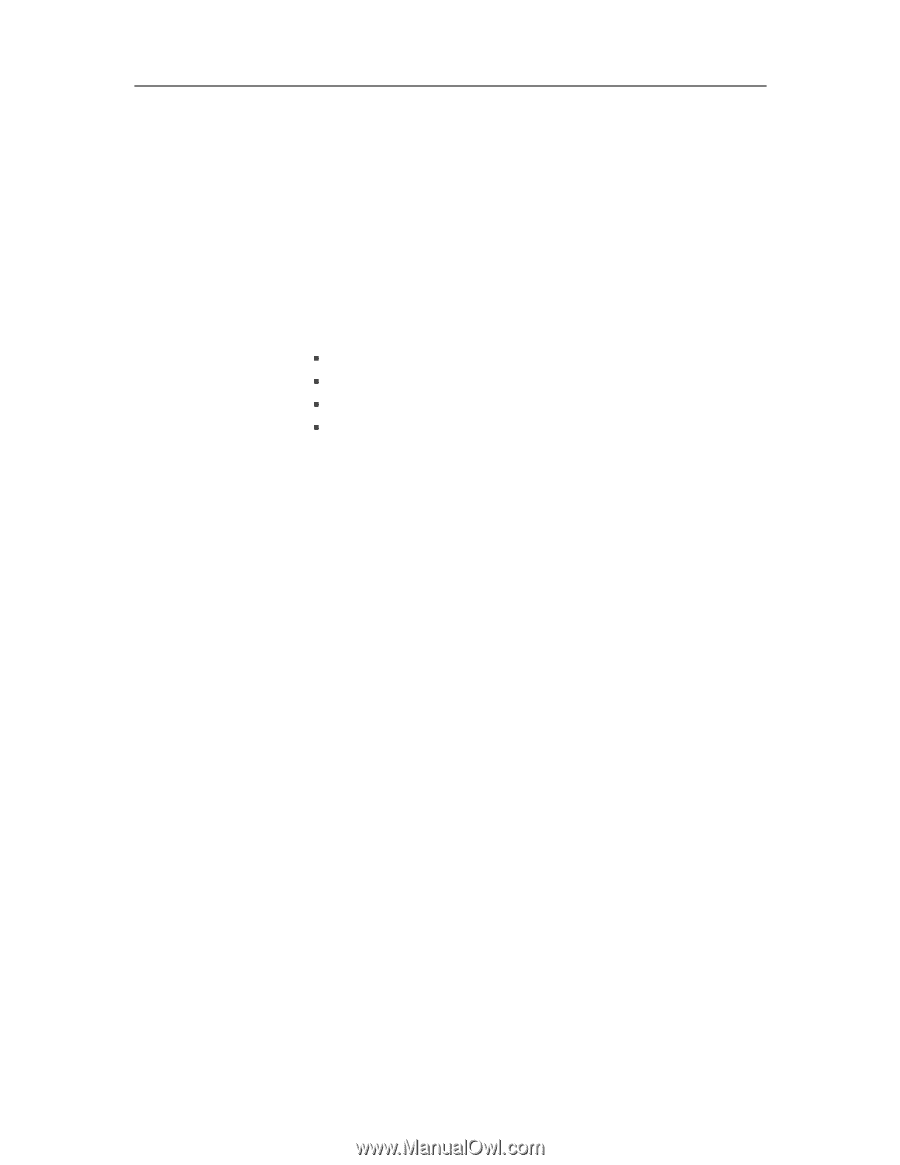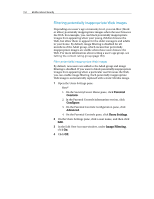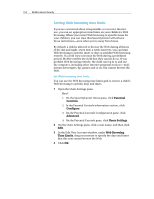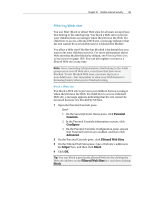McAfee MIS09EMB3RAA User Guide - Page 152
Enabling age appropriate searching
 |
UPC - 731944575278
View all McAfee MIS09EMB3RAA manuals
Add to My Manuals
Save this manual to your list of manuals |
Page 152 highlights
150 McAfee Internet Security Enabling age appropriate searching Some popular search engines (like Yahoo! and Google) offer "safe searching"-a search setting that prevents potentially inappropriate search results from appearing in their result lists. These search engines usually let you choose how restrictive you want safe search filtering to be, but also let you or any other user turn it off at any time. In Parental Controls, age-appropriate searching is a convenient way to make sure that "safe searching" is always turned on for a user when using one of the following search engines: ƒ Google™ ƒ MSN® ƒ Windows® Live Search ƒ Yahoo!® If you enable age-appropriate searching, we'll make sure that the search engine's safe search filtering is turned on for that user and set to its most restrictive setting-and if a user tries to turn it off (in the search engine's preferences or advanced settings), we'll automatically turn it on again. By default, age-appropriate searching is enabled for all users except administrators and those in the Adult age group. For more information about setting a user's age group, see Setting the content rating group (page 153). Enable age-appropriate searching By default, new users are added to the Adult group and age appropriate searching is disabled. If you want to make sure that the safe searching filtering offered by some popular search engines is turned on for an Adult user, you can enable age appropriate searching. 1 Open the Users Settings pane. How?