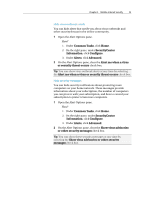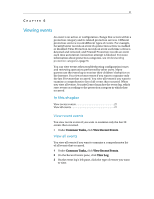McAfee MIS09EMB3RAA User Guide - Page 32
VirusScan features
 |
UPC - 731944575278
View all McAfee MIS09EMB3RAA manuals
Add to My Manuals
Save this manual to your list of manuals |
Page 32 highlights
30 McAfee Internet Security VirusScan features Comprehensive virus protection Defend yourself and your computer from the latest security threats, including viruses, Trojans, tracking cookies, spyware, adware, and other potentially unwanted programs. Protection extends beyond the files and folders and on your desktop, targeting threats from different points of entry-including e-mail, instant messages, and the Web. No tedious administration required. Resource-aware scanning options Customize scanning options if you want to; but if you don't, your computer remains protected. If you experience slow scan speeds, then you can disable the option to use minimal computer resources, but keep in mind that higher priority will be given to virus protection than to other tasks. Automatic repairs If VirusScan detects a security threat while running a scan, it tries to handle the threat automatically according to the threat type. This way, most threats can be detected and neutralized without your interaction. Although rare, VirusScan may not be able to neutralize a threat on its own. In these cases, VirusScan lets you decide what to do (rescan the next time you start your computer, keep the detected item, or remove the detected item). Pausing tasks in full-screen When enjoying activities like watching movies, playing games on mode your computer, or any activity that occupies your entire computer screen, VirusScan pauses a number of tasks, such as manual scans.