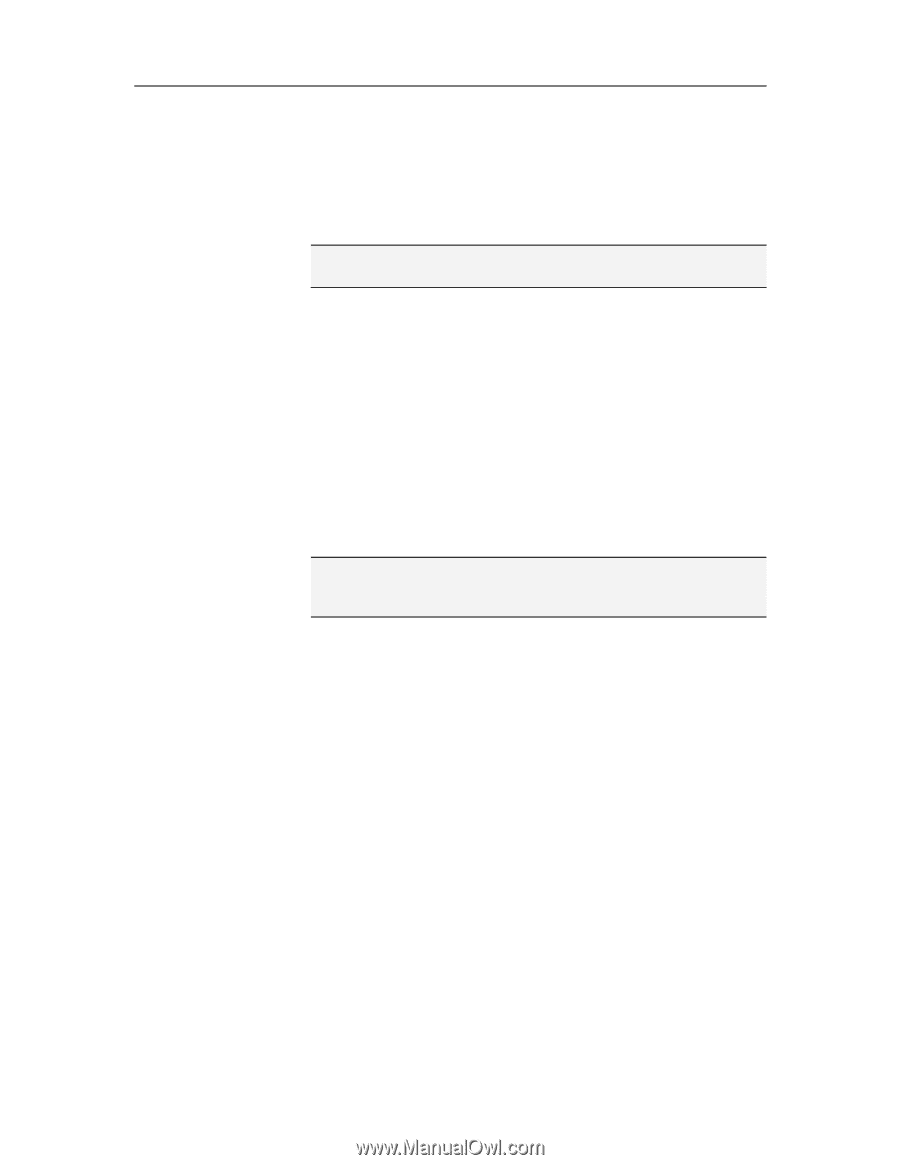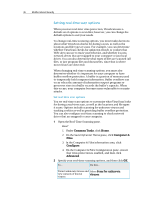McAfee MIS09EMB3RAA User Guide - Page 45
Start instant messaging protection
 |
UPC - 731944575278
View all McAfee MIS09EMB3RAA manuals
Add to My Manuals
Save this manual to your list of manuals |
Page 45 highlights
Chapter 10 McAfee Internet Security 43 1. On the left pane, click Advanced Menu. 2. Click Configure. 3. On the Configure pane, click E-mail & IM. 2 Under E-mail protection, click On. Note: Although you can turn off e-mail protection at any time, doing so leaves your computer vulnerable to e-mail threats. Start instant messaging protection Turn on instant messaging protection to detect security threats that can be included in inbound instant message attachments. 1 Open the E-mail & IM Configuration pane. How? 1. On the left pane, click Advanced Menu. 2. Click Configure. 3. On the Configure pane, click E-mail & IM. 2 Under Instant Messaging protection, click On. Note: Although you can turn off instant messaging protection at any time, doing so leaves your computer vulnerable to harmful instant message attachments.