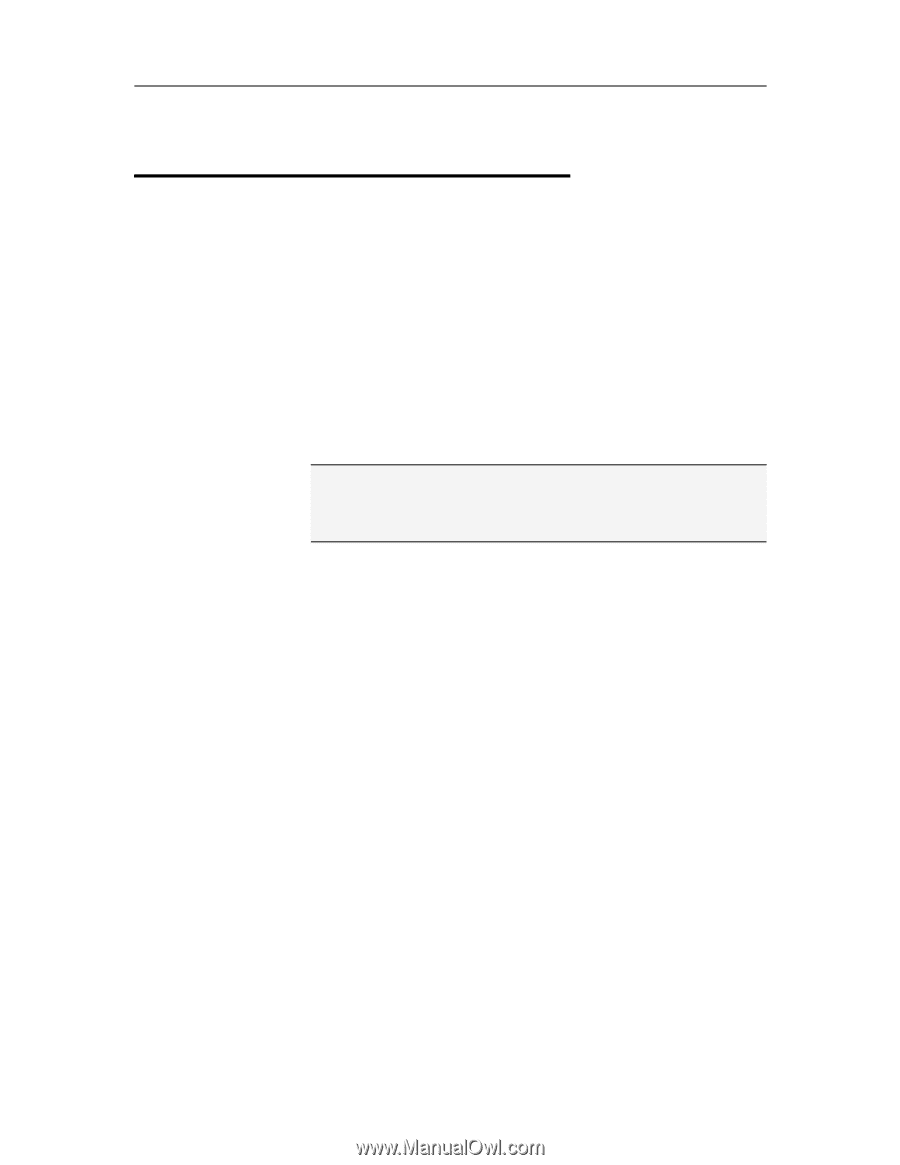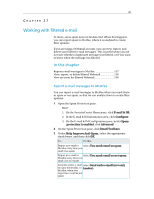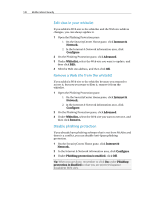McAfee MIS09EMB3RAA User Guide - Page 143
McAfee Parental Controls
 |
UPC - 731944575278
View all McAfee MIS09EMB3RAA manuals
Add to My Manuals
Save this manual to your list of manuals |
Page 143 highlights
141 CHAPTER 29 McAfee Parental Controls Parental Controls offers advanced protection for you, your family, your personal files, and your computer. It helps you to guard against online identity theft, block the transmission of personal information, and filter potentially offensive online content (including images). It also allows you to monitor, control, and record unauthorized Web browsing habits, and provides a secure storage area for personal passwords. Before you begin using Parental Controls, you can familiarize yourself with some of the most popular features. Details about configuring and using these features are provided throughout the Parental Controls help. Note: SecurityCenter reports critical and non-critical protection problems as soon as it detects them. If you need help diagnosing your protection problems, you can run McAfee Virtual Technician. In this chapter Parental Controls features 142 Protecting your children 143 Protecting information on the Web 161 Protecting passwords 163