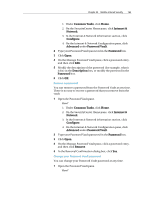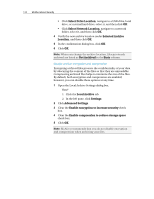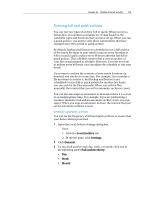McAfee MIS09EMB3RAA User Guide - Page 172
Enabling and disabling local archive
 |
UPC - 731944575278
View all McAfee MIS09EMB3RAA manuals
Add to My Manuals
Save this manual to your list of manuals |
Page 172 highlights
170 McAfee Internet Security Enabling and disabling local archive The first time you launch Backup and Restore, you decide whether to enable or disable local archive, depending on how you want to use Backup and Restore. Once you sign in and start using Backup and Restore, you can enable or disable local archiving at any time. If you do not want to archive a copy of the files on your computer to CD, DVD, USB drive, external hard drive, or network drive, you can disable local archive. Enable local archive You enable local archive if you want to archive a copy of the files on your computer to CD, DVD, USB drive, external hard drive, or network drive. 1 In SecurityCenter, on the Advanced Menu, click Configure. 2 On the Configure pane, click Computer & Files. 3 On the Computer & Files Configuration pane, under Local Archive is disabled, click On. Disable local archive You disable local archive if you do not want to archive a copy of the files on your computer to CD, DVD, USB drive, external hard drive, or network drive. 1 In SecurityCenter, on the Advanced Menu, click Configure. 2 On the Configure pane, click Computer & Files. 3 On the Computer & Files Configuration pane, under Local Archive is enabled, click Off.