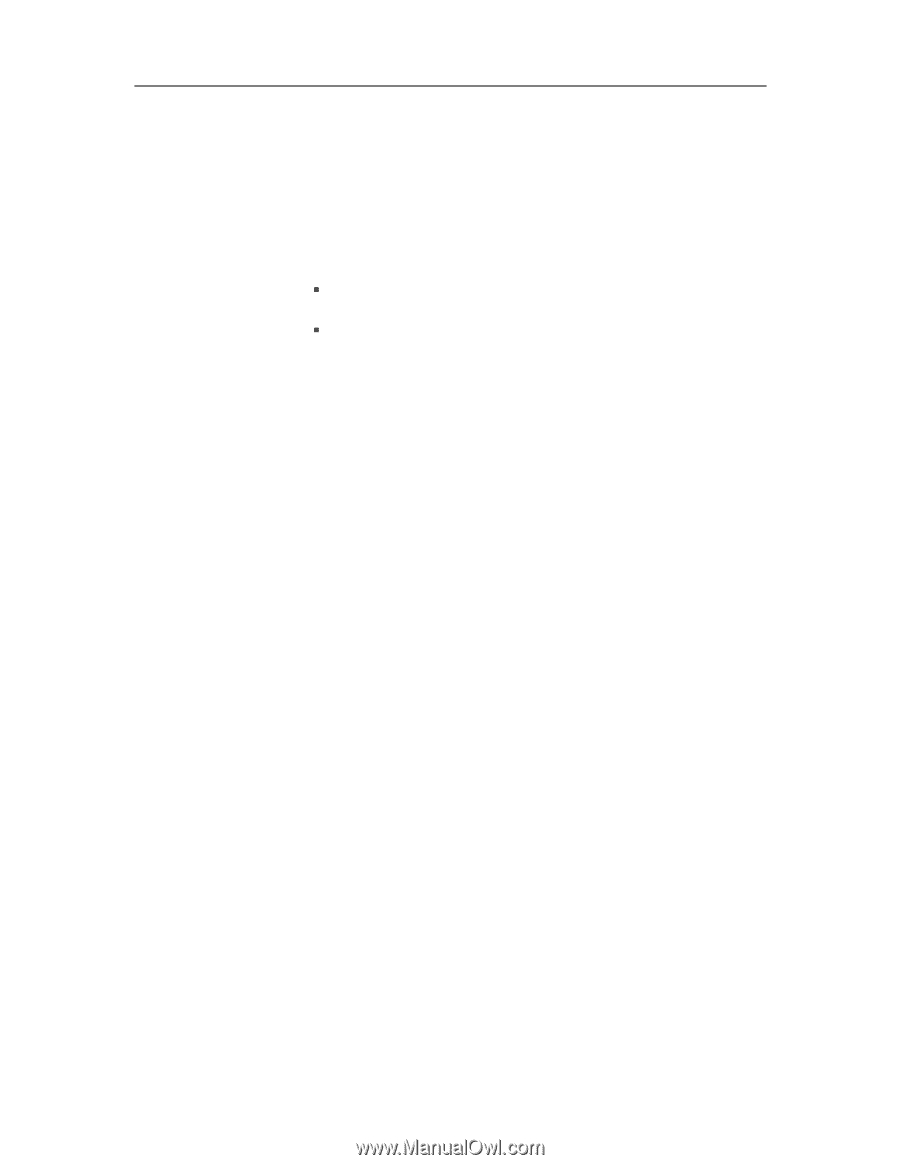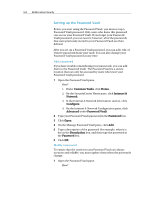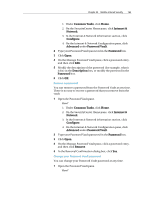McAfee MIS09EMB3RAA User Guide - Page 164
Protecting personal information
 |
UPC - 731944575278
View all McAfee MIS09EMB3RAA manuals
Add to My Manuals
Save this manual to your list of manuals |
Page 164 highlights
162 McAfee Internet Security Protecting personal information Prevent your personal information (such as name, address, credit card numbers, and bank account numbers) from being transmitted over the Web by blocking it. If McAfee detects personal information contained in something (for example, a form field or file) about to be sent across the Web, the following occurs: ƒ If you are an Administrator, you must confirm whether to send the information. ƒ If you are not an Administrator, the blocked portion is replaced with asterisks (*). For example, if a malicious Web site tries to send your credit card number to another computer, the number itself is replaced with asterisks. Protect personal information You can block the following types of personal information: name, address, zip code, social security information, phone number, credit card numbers, bank accounts, brokerage accounts, and phone cards. If you want to block personal information of a different type, you can set the type to other. 1 Open the Protected Information pane. How? 1. Under Common Tasks, click Home. 2. On the SecurityCenter Home pane, click Internet & Network. 3. In the Internet & Network information section, click Configure. 4. On the Internet & Network Configuration pane, ensure that Personal information protection is enabled, and then click Advanced. 2 On the Protected Information pane, click Add. 3 Select the type of information you want to block in the list. 4 Enter your personal information, and then click OK.