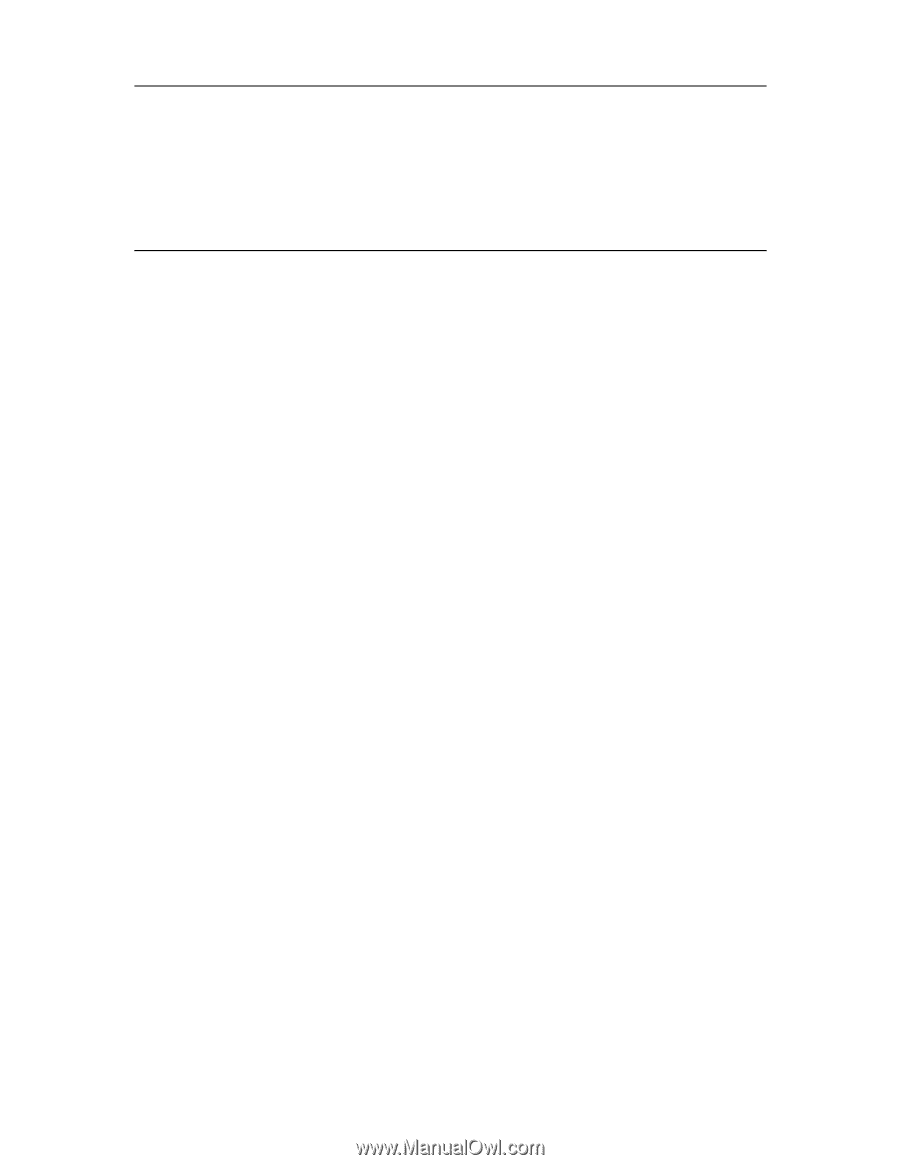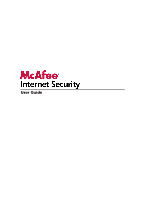i
Contents
McAfee Internet Security
3
McAfee SecurityCenter
.......................................................................................................
5
SecurityCenter features
............................................................................................
6
Using SecurityCenter
................................................................................................
7
Fixing or ignoring protection problems
................................................................
16
Working with alerts
.................................................................................................
21
Viewing events
.........................................................................................................
27
McAfee VirusScan
.............................................................................................................
29
VirusScan features
...................................................................................................
30
Scanning your computer
........................................................................................
31
Working with scan results
.......................................................................................
35
Scan types
................................................................................................................
38
Using additional protection
...................................................................................
41
Setting up virus protection
.....................................................................................
45
McAfee Personal Firewall
.................................................................................................
61
Personal Firewall features
.......................................................................................
62
Starting Firewall
......................................................................................................
63
Working with alerts
.................................................................................................
65
Managing informational alerts
...............................................................................
67
Configuring Firewall protection
.............................................................................
69
Managing programs and permissions
...................................................................
81
Managing computer connections
..........................................................................
89
Managing system services
......................................................................................
97
Logging, monitoring, and analysis
.......................................................................
103
Learning about Internet security
.........................................................................
113
McAfee Anti-Spam
..........................................................................................................
115
Anti-Spam features
...............................................................................................
117
Configuring spam detection
.................................................................................
119
Filtering e-mail
......................................................................................................
127
Setting up friends
..................................................................................................
129
Setting up your Webmail accounts
......................................................................
133
Working with filtered e-mail
.................................................................................
137
Configuring phishing protection
.........................................................................
139
McAfee Parental Controls
..............................................................................................
141
Parental Controls features
....................................................................................
142
Protecting your children
.......................................................................................
143
Protecting information on the Web
.....................................................................
161
Protecting passwords
............................................................................................
163
McAfee Backup and Restore
..........................................................................................
167
Backup and Restore features
................................................................................
168
Archiving files
........................................................................................................
169
Working with archived files
..................................................................................
177
McAfee QuickClean
........................................................................................................
183
QuickClean features
..............................................................................................
184
Cleaning your computer
.......................................................................................
185
Defragmenting your computer
............................................................................
189
Scheduling a task
...................................................................................................
191