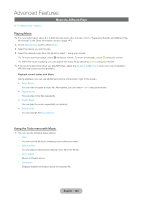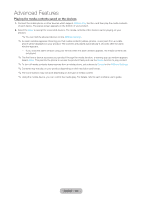Samsung T27B750ND User Manual Ver.1.0 (English) - Page 126
English - 126, Go to Photos List
 |
View all Samsung T27B750ND manuals
Add to My Manuals
Save this manual to your list of manuals |
Page 126 highlights
Advanced Features •• When playing a photo file, you can use the following these options: -- Go to Photos List Moves to the file list screen. -- Start Slide Show / Stop Slide Show You can start or stop a slide show. Alternatively, select ∂ or ∑ using your remote. -- Slide Show Speed You can select the slide show speed during the slide show. Alternatively, select † or ... using your remote. -- Background Music On / Background Music Off You can start or stop background music. -- Background Music Setting You can set and select background music when watching a photo file or slide show. -- Picture Mode You can change the Picture Mode. -- Sound Mode You can change the Sound Mode. ✎✎Available only when the background music is set to on. -- Zoom You can zoom into images in full screen mode. -- Rotate you can rotate images. -- Information Displays detailed information about the selected file. English - 126